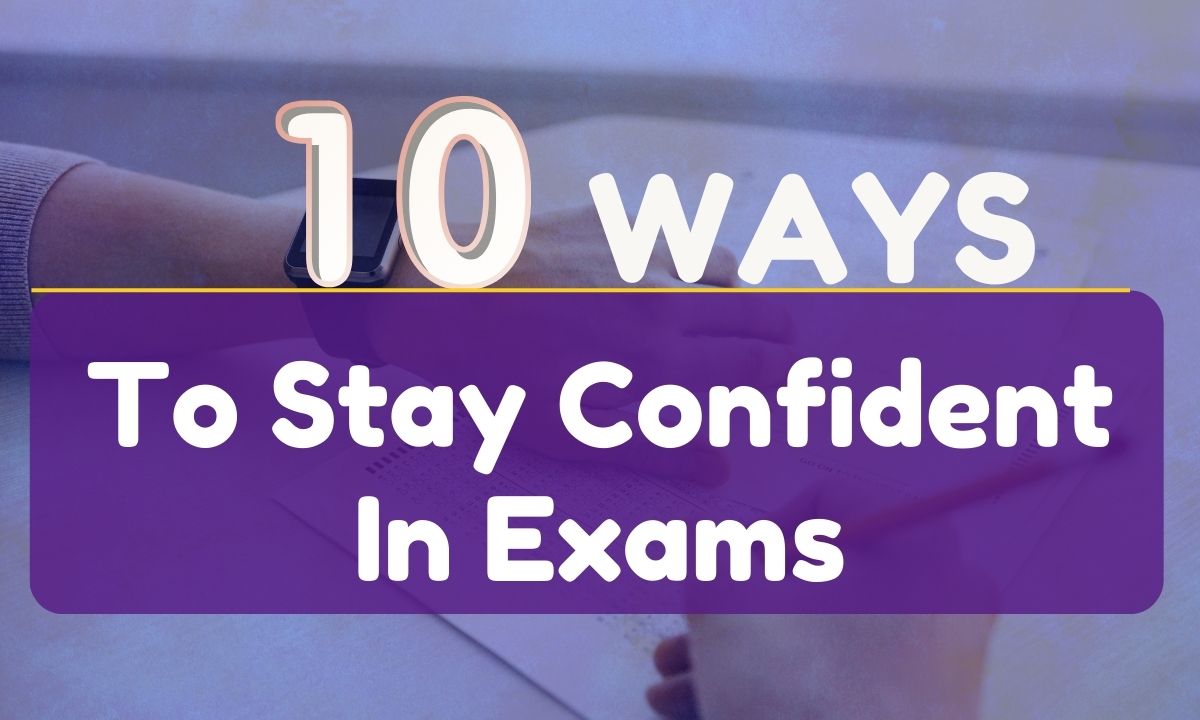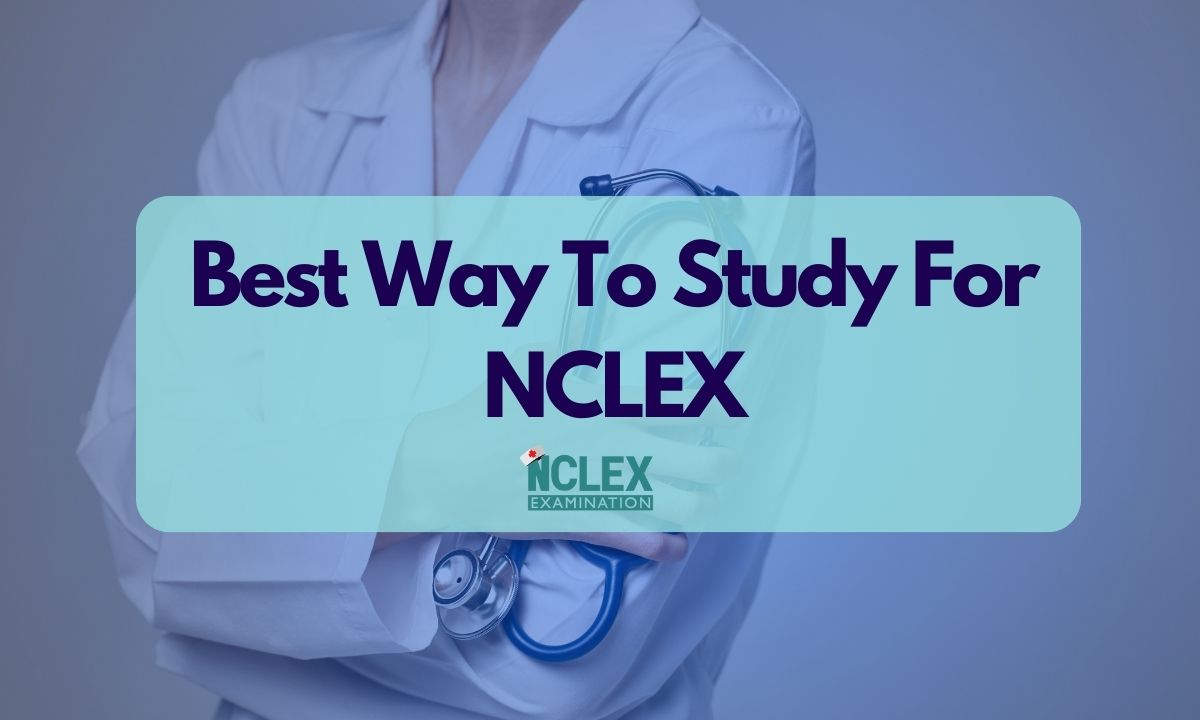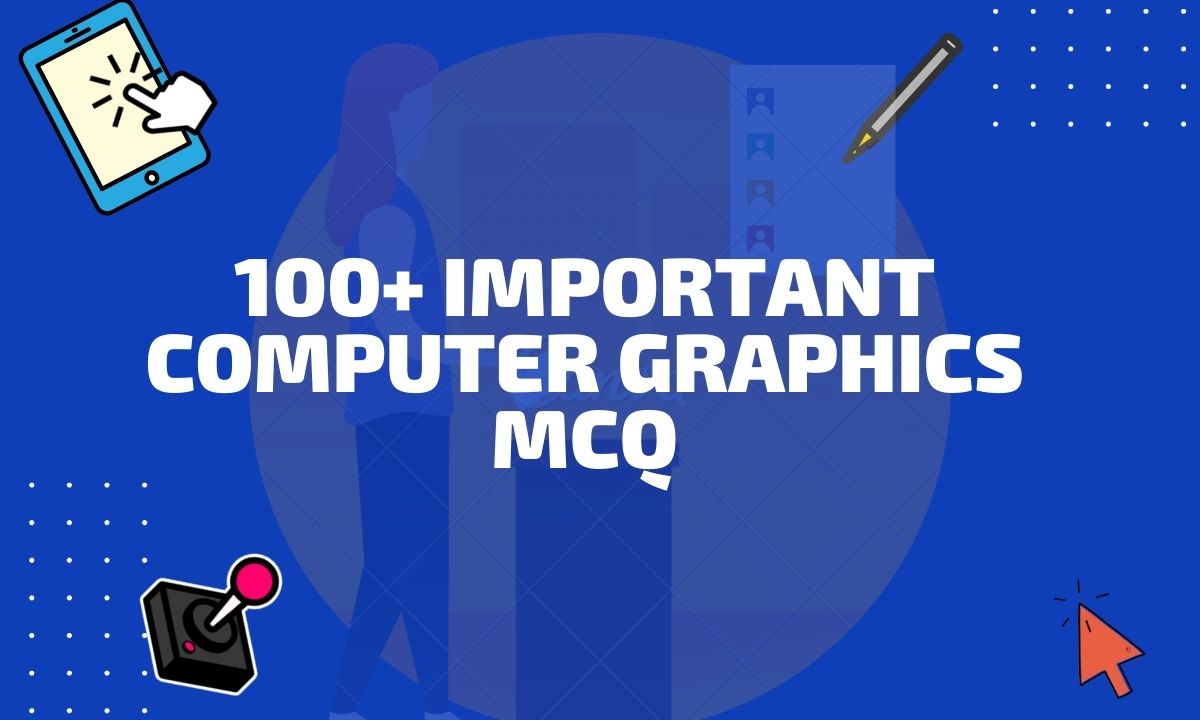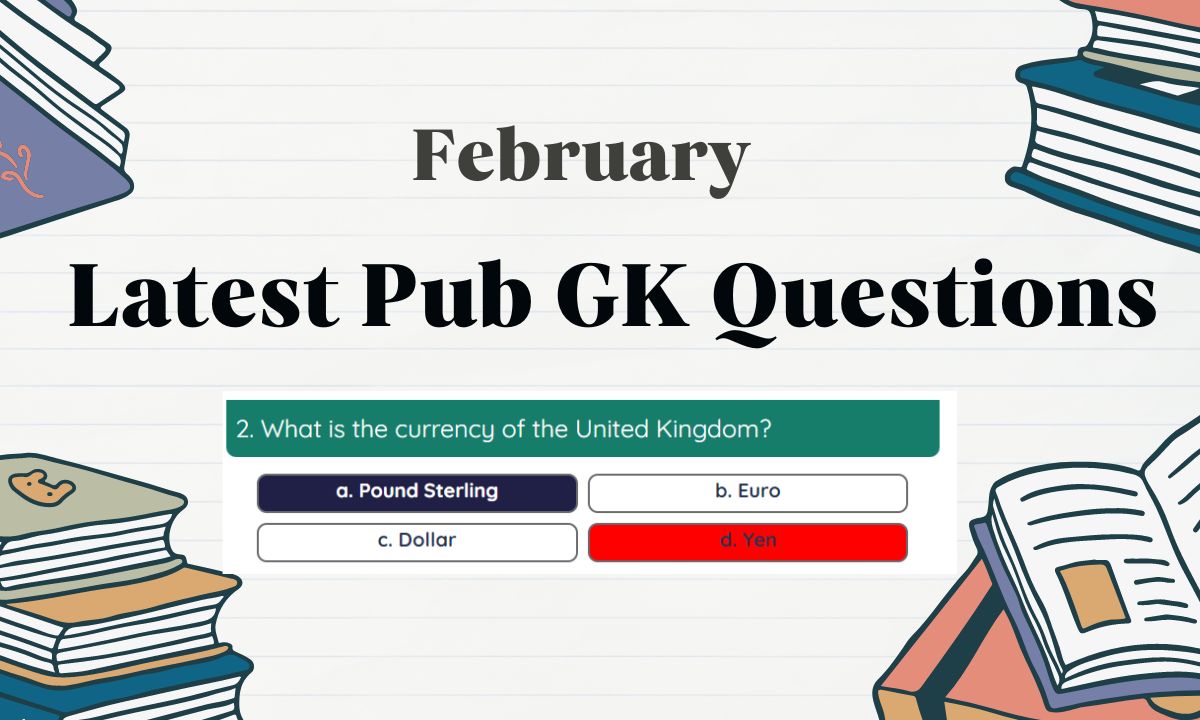Before starting Java you should have some knowledge about what types of language is this and how many types of errors are there. Because when you know about errors then it will be very easy for you to recognize the errors that you have done while coding. This article provides you most Common Errors in Java that every beginner must know.
![Common Java Errors | Java errors you must know [2021] most common java errors](https://i0.wp.com/edu-mate.com/wp-content/uploads/2021/02/image-2.jpeg?resize=840%2C560)
How knowing error become helpful
Java is the most popular object-oriented programming language. For any new user of JDK and NetBeans, it becomes very complex to understand the whole environment of the application usage. After successfully setting the environment variables for JDK in the computer the error that takes place is due to the syntax error or semantic error. Users must know the type of error that takes place while starting the program to fix it successfully. Java is a very case sensitive programming language so users face difficulty to find where the error takes place. When an error takes place in java, the message for error can be seen on the screen which is called java common runtime errors. This message is one of the features of Java which makes the programmer aware and it is the cause of exception handling of java.
Each type of error has different types of messages to show and the programmer must find the error by reading the message. If you can’t find the error by reading the message then it will very difficult for you to work with java. So, knowing the reasons for the errors in java and the exception handling message for the error must be known.
Top Most Common Errors in java
1. Method Overriding
This is the error that takes place when a programmer mismatch the name of the method. Overriding is a very essential characteristic and is hugely used in java. The easiest way to trap the error is mistyped by the name of the method. If we mistype the name, we are no longer overriding the method but creating a new method but with the same parameter and return type. If any method name is already used in a program then the compiler may become confused as to which method it should call when the user uses that method. The compiler doesn’t pick up this kind of problem and it leads to a frustrating result.
2. Comparing two Objects (== and .equals)
If the programming is habitual with C- Programming then they will make this error because in C programming == can be used to compare the data variables but in java we use it to comparing two object references, to see if they point to the same object. We cannot compare any data variables by using this == operator. For instance, two strings for equality, using the == operator. We should use the .equals method, which is a method inherited by all classes from java.lang.Object.
3. Accessing non-static member variables from the main method or static method
After marking the main method as static it is not necessary to create an instance of the class to invoke the main method. If we have to access the member variables from the non-static method, we must create an instance of the object.
4. NullPointerException
It is the message which takes place when the error with no memory is accessed to a variable. That means if a variable declared and no points to no location in memory (null) as though it were referencing an object. NullPointerException is not detected by the compiler but it shows at runtime.
5. Expected
Expected as from the word something need to be fulfilled. This error occurs when something is missing from the written code. Simple type errors like the missing semicolon and closing brackets.
6. Unclosed String Literal
The “unclosed string literal” error message is created when the string literal ends without quotation marks and the message will appear on the same line as the error.
7. Incompatible Types
It is the error with different datatypes then declared in the program. ” Incompatible types” is an error in logic that occurs when an assignment statement tries to pair a variable with an expression of types.
8. Cannot Find Symbols
As you know that before using any identifier it is needed to be declare. It is a very common type of error that anyone can fix if he knows where the error takes place. When the code id being compiled, the compiler does not understand what is identifiers means.
9. Missing Return Statements
All program function returns some value the same in java method returns some statements. The “missing return statement” message occurs when a method does not have a return statement. Each method that returns a value (a nonvoid type) must have a statement that literally returns that value so it can be called outside the method.
10. Unclosed String Literal
The most common type of error in java programming when we miss some brackets or quotes or semicolons. The “unclosed string literal” error message is created when the string literal ends without quotation marks and the message will appear on the same line as the error.
11. Public Class class_Name Should Be in File
The “Public Class class_Name should be in file” message occurs when the class class_Name and the Java program filename do not match. The code will only be compiled when the class and Java files are the same.
12. Using = sign rather than ==
This is the most confusing error and much easy if you got the idea to use it correctly. It is used for comparing and assigning value. Even we are not able to make out this mistake, compiler can point out by giving the message like ‘cannot convert ABC to Boolean’, etc.
When two or more threads access the same data concurrently, there might be a situation when they will access or modify the same data at the same time.
In conclusion, if you know all errors that can take place while you go practically on coding it will be very easy for you to solve. It will save you time and efficiency to find mistakes you have done while programming and solving them. Java is very case sensitive and you must be prepared it initially before starting.
Why we should know about errors in java
Each type of error has different types of messages to show and the programmer must find the error by reading the message. If you can’t find the error by reading the message then it will very difficult for you to work with java. So, knowing the reasons for the errors in java and the exception handling message for the error must be known.