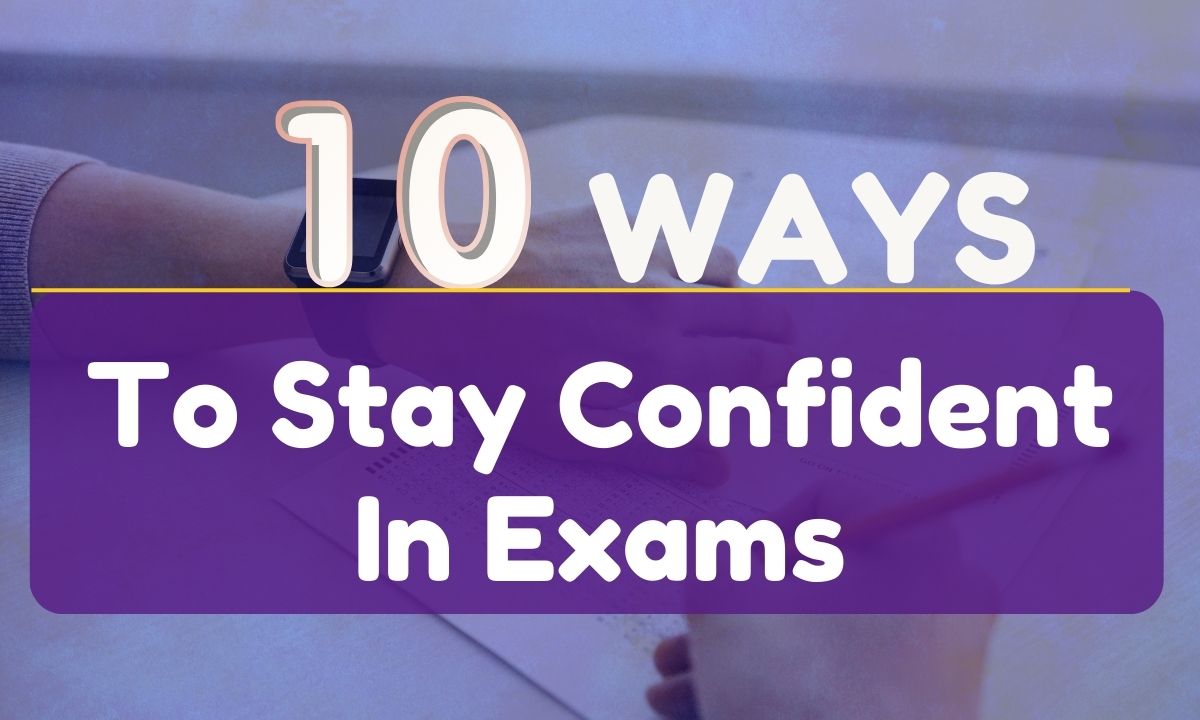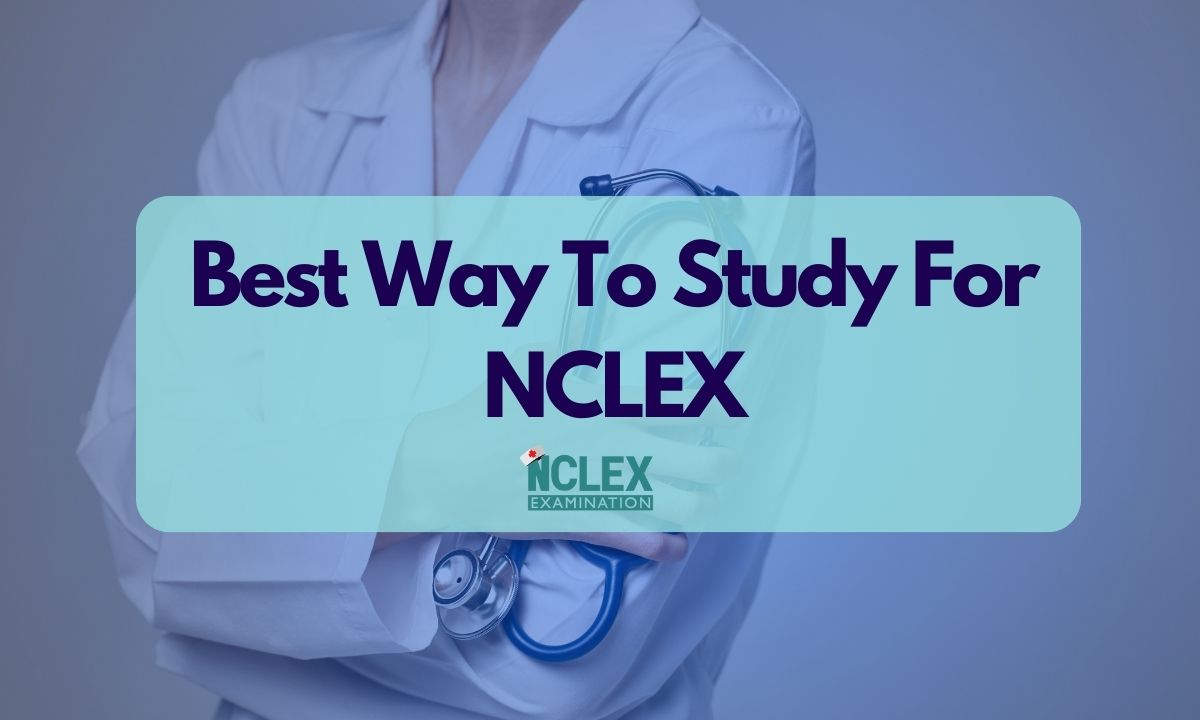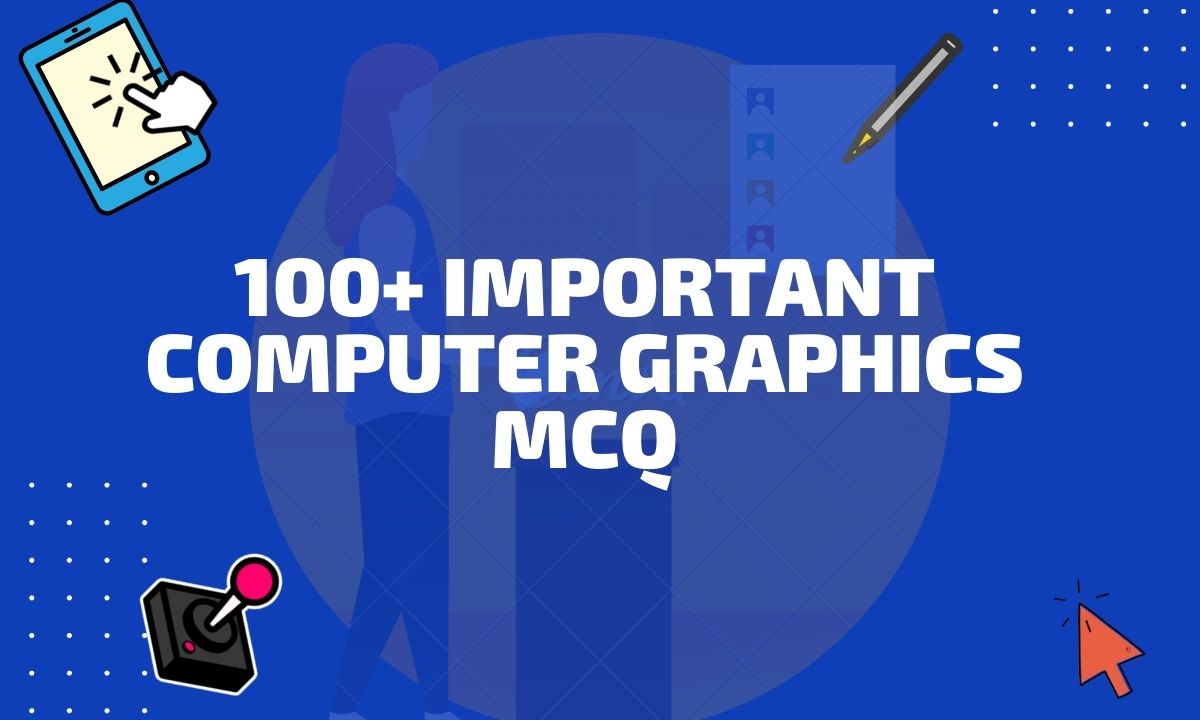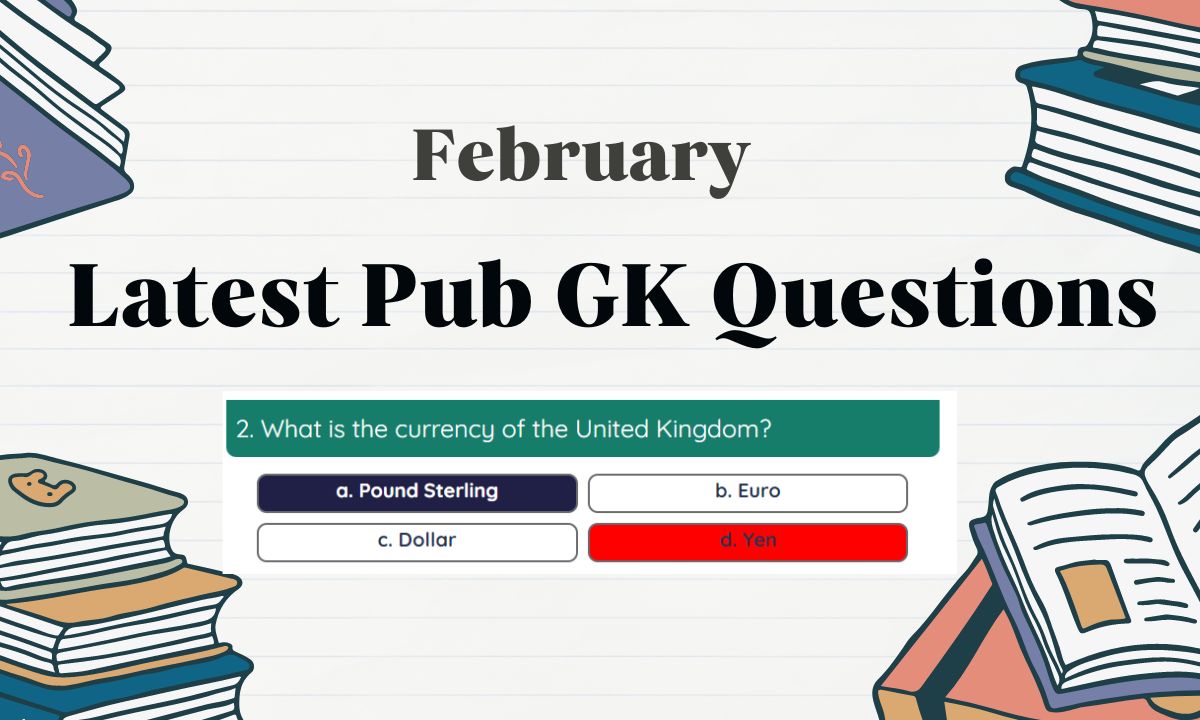Are you looking to run your applications on a reliable and secure cloud infrastructure? Look no further than the Google Cloud Platform (GCP). With GCP, you can leverage the same technology that powers Google’s own applications to run your own applications with ease.
Getting started with GCP is a breeze, and in this article, we’ll walk you through the process of signing up. You’ll learn how to create a Google account, provide billing information, and set up your project, all in a few easy steps.
By the end of this article, you’ll be ready to start using GCP to run your applications on Google’s infrastructure. So let’s dive in and get started!
Google Cloud Platform (GCP) is a suite of cloud computing services provided by Google that allows individuals and businesses to run their applications on Google’s infrastructure. If you’re interested in signing up for GCP, this guide will walk you through the process.
What is GCP
I’m excited to talk to you about Google Cloud Platform, or GCP for short.
So, what is GCP exactly? Well, in a nutshell, it’s a suite of cloud computing services offered by Google that allows individuals and businesses to run their applications on Google’s infrastructure. You can think of it as a powerful tool that lets you tap into the same technology that powers some of the world’s most innovative and successful companies.
With GCP, you can build, deploy, and scale applications with ease, without worrying about the infrastructure behind the scenes. Whether you’re running a small business or a large enterprise, GCP has the tools and resources you need to succeed.
So why choose GCP over other cloud platforms? Well, for starters, GCP is built on Google’s world-class infrastructure, which means you can trust that your applications will be fast, reliable, and secure. Plus, GCP offers a wide range of powerful tools and services, including machine learning, data analytics, and storage solutions, that can help you take your applications to the next level.
But don’t just take my word for it. Sign up for GCP today and see for yourself how it can help you achieve your business goals. With GCP, the sky’s the limit!
gcp sign up Process
Step 1: Go to the GCP website
The first step in signing up for GCP is to go to the GCP website. You can do this by typing “https://cloud.google.com” into your web browser’s address bar.
Step 2: Click the “Get Started for Free” button
Once you’re on the GCP website, you’ll see a blue button in the top right corner of the page that says “Get Started for Free.” Click this button to begin the sign-up process.
Step 3: Create a Google account
To sign up for GCP, you’ll need to have a Google account. If you don’t already have one, you’ll be prompted to create one during the sign-up process. You can do this by entering your name, email address, and password. Make sure you choose a secure password that’s difficult to guess.
Step 4: Provide your billing information
Before you can start using GCP, you’ll need to provide billing information. This is necessary because while GCP offers a free trial, it also offers paid services that require payment. You’ll need to provide a credit card or debit card to verify your identity and to cover any charges you may incur beyond the free trial.
Step 5: Verify your account
After you’ve provided your billing information, you’ll need to verify your account. You’ll receive an email from Google with a verification link. Click the link to verify your account.
Step 6: Set up your project
Once you’ve verified your account, you’ll be prompted to set up your project. Your project is where you’ll manage your GCP resources, such as virtual machines, databases, and storage. You’ll need to give your project a name and choose a location for it. Make sure you choose a location that’s close to your users to minimize latency.
Step 7: Start using GCP
After you’ve set up your project, you’re ready to start using GCP. You can access your GCP resources by logging into the GCP console, which you can find at “https://console.cloud.google.com.” From there, you can create virtual machines, databases, storage, and other resources to run your applications.
Crack the Cloud Digital Leader Test
In conclusion, signing up for GCP is a straightforward process that involves creating a Google account, providing billing information, verifying your account, and setting up your project. Once you’ve done that, you’re ready to start using GCP to run your applications on Google’s infrastructure.