Tribhuvan University 1st Semester Syllabus BCA – BCA 1st Semester Syllabus
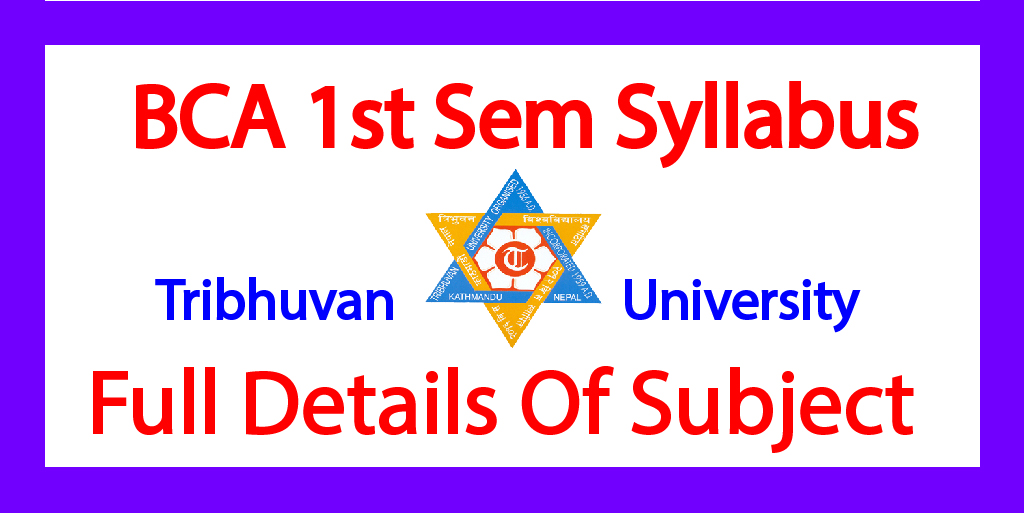
Course Title: Computer Fundamentals and Applications (4Cr.)
Course Code: CACS101
Year/Semester: I/I
Class Load: 8Hrs. /Week (Theory: 4Hrs., Practical: 4Hrs.)Course Description
This course offers fundamental concepts of computer and computing which include an introduction to a computer system, computer software & database management system, operating system, data communication & computer network and contemporary technologies. It also aims at helping students convert the theoretical concept into a practical skill through the use of different application package including word processor, spreadsheet package, presentation package and photo editing graphical package.
Course Objectives
The general objectives of this course are to provide fundamental concepts of information and communication technology and to make students capable of using different Application package in their personal as well as professional life.
Course Contents
Unit 1 Introduction to Computer System
Introduction to computer, characteristics of computer, Application of Computer, classification of Computer, Mobile Computing, Anatomy of a Digital computer, Computer Architecture, Memory & it’s Classification, Input devices, Output Devices, Interfaces.
Unit 2 Computer System
Introduction to software, Types of Software, Program vs. Software, computer Virus and Antivirus.
Unit 3 Operating System
Introduction to operating System, Function of Operating System.Types of Operating System, open source Operating System.
Unit 4 Database Management System
Introduction to DBMS. Database Models, SQL.. Database Design And Data security, Data Warehouse, Data Mining, Database Administration
Unit 5 Data Communication And Computer Network
Introduction to Communication system, Mode of communication, Introduction to computer Network, Types of Computer Network, LAN, Topologies, Transmission Media, Network Devices, OSI Reference Model, Communication Protocols, Centralized vs. Distributed System.
Unit 6 Internet and WWW
Internet: Introduction to internet and its Application, connecting to the Internet, client/Server Technology, Internet as a client/Server Technology, Email, video-Conferencing, internet Service Provides, Domain Name Server, Internet Address, Internet Protocols (IP, HTTP, TCP, FTP, SMTP, POP, Talent, Gopher, WAIS) Introduction to Intarnet, Internet vs. Intarnet vs. Extranet, Advantages & Disadvantages of Internet World wide web (WWW) : World Wide Web and its Evolution, Architecture of Web, Uniform Resource Locator(URL). Browsers: Internet Explorer, Netscape Navigator, Opera,Firefox,Chrome,Mozilla, search Engine, Web Servers, Apache, IIS, Proxy Server, HTTP Protocol, FTP protocol.
Unit 7 Contemporary Technologies
Multimedia, e-commerce, e-Governance, e-banking, Hypermedia, Geographical Information System, Virtual Reality, Augmented Reality, Artificial Intelligence, Ambient Intelligence, Robotics, Bit Coin.
Laboratory Works
Laboratory Works should cover all the units and topics mentioned below and a project work should be carried out by students individually implementing the concept and skill learnt in this course.
Unit 1 Operating System
A.GUI Based OS (5Hrs.): Interface, GUI vs. CUI, Introduction to windows, Features, Elements of Windows, Tesk Bar, Using Menus and Submenus, Opening a Program, Opening Multiple Program, Using Shot Cuts, Using My Computer, Switching Off the System, Desktop and Custom Wall Papers, Screen Saver, Using Help for Interactive Learning, Using General Accessories:Anotepad, Paint Tool, Clip Board, Character Map, Calculator etc.; Using Multimedia: Using CD/DVD/BD, Using Audio/Video; Using Explorer to manage Files and Folders: Copy/Delete/Rename/Short Cuts; Recycle Bin and It Uses. Using Format, Scandisk and Disk Defragmenter, Windows Installation and Setting.
B.CUI Based OS(5Hrs.): Introduction to DOS, DOS Internal Commands, DOS External Commands.
Unit 2 Word Processor
Introduction to Word Processor, Features of Word Processor, Elements of Word Window, Creating & Saving Document, Copy Paste and Cut Paste, Format Painter, Undo and Redo, Print review, Printing Documents, Fonts, Effect and Character Formatting, Paragraph Formatting, Styles, Finding, Replacing and Selection, Cover page, Blank page, Page Break, Working with Table, Inserting Picture, Clip Art, Shapes, smart Art and Chart, Hyperlink, Bookmarks Cross Referencing, Header, Footer, page number, Working With Text Box, Quick parts, Word Art, Drop Cap, Signature Line, Date & Time, Object, Equation, Symbol, Working with Themes, Page Mergins, Page Orientation,Page Size, Columns Handling, Hyphenation, Watermark. Page colour, Page Borders Indentation, Arranging Objects, Table of Contents, Footnote and Endnote citation and Bibliography, Captions, Inserting Index, Table of Authorities, Mail Merge, Spelling and Grammar. Thesaurus, Translation, Word Count, Comments, Tracking, Changes, Compare. Protecting Document, Documents Views, Ruler, Gridlines, Document Map, Thumbnails, Zooming, Window Handling, Creating and Using Macro.
Unit 3 Spreadsheet Package
Introduction to Spreadsheet Package, Features of Spreadsheet Package, Introduction to Microsoft Excel, Elements of Excel Window, Cell Refreshing in Excel: Relative, Absolute, and Mixed; Managing Workbooks, Worksheets, Windows, Working with Worksheet, Printing Worksheet, Using Formulas/functions; Formatting/Conditional Formatting Data & Templates, Protecting the File and Worksheet with Passwords; Working with Graphic Object; Clip Art, word Art, Map; Working with Charts, Working with Internal Database, Getting More power from Workheet Databases, Accessing External Databases, Loan Amortization Scheduling and Calculation; Data Validation, Consolidating and Outlining, Using What-if Analysis: Data Table, Goal Seek, Scenario Manager; Understanding Pivot Tables, Constructing and Analyzing Pivot Tables, Using Custom Controls on Worksheets, Effectively Using the Macro Recorder
Unit 4 Presentation Package
Introduction, Creating and Saving Presentation; Entering, Editing, and Enhancing Text; Editing in different views- Outline View, Slide Sorter View; Creating Graphs, Editing and Enhancing Graphs; Adding ClipArt in Slide, Editing Arts, Animating Charts and Art Objects, Adding Sound, Choosing Sound Effects Transitional, From other Sources; Adding Sounds in Animations and Sound Objects; Recording Sound and Narration; Adding Movie in Slides, Playing and Editing Movie, Making Movie Poster and Icon; Slide Show, Setting slide Transition, Speed and Slide Advancement; Rehearsing Slide Display Timing, Slide Notes and Comments; Editing Text Colour, Creating Custom Color, Background and Schemes; Linking and Embedding Objects; Importing and Exporting Presentation; Printing Slides and Handouts
Unit 5 Photo Editing Package
Fundamentals
Graphics basics: Bitmap vs. Vector-Based Graphics, color/Bir Depth and Image Resolution, Graphics File Formats, Optimizing Web Graphics, Regular Text vs.Anti- Aliased Text, Pixel Resize Vs. Smart Resize, Regular Graphics Vs. Interlaced Graphics, Lossy Compression, Dithered Graphics Vs. Non-Dithered Graphics, Standard Selection Vs.Floating Selection, Tolerance, Opacity.
Introduction to Color: Color Modes-RGB,CMYK, Grayscale, LAB, Bitmap; Hue.Saturation, and Brightness; Browser safe Colors; Shadows, Highlights and Midtones of an Image.
Interface, Tools and Options
* Environment: About Phitoshop , The Photoshop Interface, Setting up a new Photoshop Document, Saving a new document, The Default Palettes, Working with Photoshop Palettes, The Photoshop Toolbox and Options bar, Using Guides and Ruler,
* Image and Color Basics: Supported import and export image formats, Opening an Image in Photoshop, Creating Image in Photoshop, Creating images In Photoshop, Saving Images in Photoshop, Basic Image Editing, Changing Image size, Cropping an Image, Changing Color/Bit Depth, Optimizing Images using Savw for Web, Working with Color in Photoshop
*Tools: Parts of the Toolbox, Toolbox Shortcuts, Tools options, Marquees, Magic wand, Lassos, Move tool, crop tools, Slice Tools, Pencil, Paintbrush. Eraser tools, History brushes, Clone tamp-Pattern stamp, Healing brush tool, Retouch tool, Gradient, paint Bucket, Burn-Dodge-Sponge, Blur -Sharpen-smudge, Shapes-line-rectangle-polygon-custom Shapes, Path selection tool, Pen tool, Type tools, Notes tool-Audio annotation, Eyedropper-color sampler-Measure tool, Hand-Zoom, Quick Mask-Screen modes, Jump to Image Ready, Back ground and Foreground.
*Transformers: Using Free transformer, Move, Rotate, Sacle, Skew, Distort, Perspective, Flip-vertical, horizontal, Invert, Rotate 180°, Rotate 90° CW, Rotate 90° CCW.
Layers, channel and Actions
*Photoshop Layers: About Layers-Fill and Adjustment Layers, The layer palette, Naming Layers, Creating Layers, Viewing Layers, Moving Layers, Layer Opacity, Locking Layers, Merging Layers, Layer modes and Blending Options, Image Compositing Using layers.
*Photoshop Channels: About Channels, The Channel palette, Creating and Viewing Channels, Modifying Channels, Deleting channels, Alpha Channels and Masks.
*Actions: Using the Action Palette, Recording Action, Playing Action, Editing Action, Loading a Saved Actions.
Restoring and Enhancing Images
*Restoration of Photos: Restoring Damaged Photos, Photo Retouching
*Photo Enhancement and Color Correction: Changing Levels, Changing Curves, Color Balance, Changing Brightness and Contrast, Changing Hue Saturation and Brightness, Changing a Grayscale image to a colored Image, Histogram, Gradient Map, Desaturate, Invert, Color Replace, Selective Color, Equalize, Threshold, Channel Mixer, Posterize, Changing Background Using Layer composting.
Text Editing and Special Effects
*Text Editing in Photoshop: About the Type Layer, Creating Vertical and Horizontal Types, Point and Paragraph Text Creation, Using Horizontal and Vertical Type mask Tools, Using Character Platte for Text Editing, Choosing a Font, changing the Type Color, Choosing a Type Size, Specifying Kerning and Tracking, Using Fractional Character Widths, Specifying Baseline Shift, Applying Underline and Srike through, Text Alignment and justification, Specifying Anti-Aliasing, Creating Text Warp, Rasterizing Type, Converting Type to Shapes, Adding Effects to Text
Photoshop special Effects and Filters: About special Effects, Using Filters, Basic Filter Examples, Artistic Filters, Distorting Filters, Filter Combinations,Plug-in-Filters.
Web Application and Animation
Adobe Image Ready: About image Ready, Opening Image Ready, The Image Ready interface, Image Maps, Image Slicing, Basic Animation.
Photoshop for Building Web Interface: About The Interface
Teaching methods
The teaching facilities are predictable to create situation where students can update and upgrade themselves with the current scenario of calculating and info knowledge with the help of topics listed in the syllabus. The general teaching pedagogy that can be followed by teaching faculties for this course includes class lectures, group discussions, case studies, guest lectures, research work, project work, assignments (theoretical and practical), and written and verbal inspections.
Evaluation
Text Books
1. Alexis Leon, Mathews Leon, “Fundamentals of Information Technology,2le”, Vikas publishing House Pvt Limited,2009,ISBN:9788182092457
2. E Balagurusamy, “Fundamentals of Computers,” Tata McGraw Hill Education PVT.Ltd, 2009,ISBN: 9780070671201
3. Peter Norton’s “Introduction to Computers,” 7th Edition, Tata McGraw-Hill,2010,ISBN: 9780070671201
Reference Books
1.Brad Dayley & DaNae Dayley,”Adobe Photoshop CS6 Bible,” Wiley Publishing Ine,2012,ISBN:978-1-118-12388-1
2.Faithe Wempem, “Microsoft Office Power point 2007 Bible (With CD)”, Wiley Publishing Inc.,2007,ISBN: 978-0470043684
3. Herb Tyson, “Microsoft Office Word 2007 Bible (with CD)”, Wiley Publishing Inc., 2007
4.Jim Boyse, “Windows 7 Bible”, Wiley Publishing Inc.,2009, ISBN: 978-0470509098
5. John Walkenbach, “Microsoft Office Excel 2007 Bible (With CD)”, Wiley Publishing Inc., 2007, ISBN: 9788176567527
6. Pradeep Sinha & et. al., “Computer Fundamentals (With CD)”, 6th Edition, BPB Publications, 2003,ISBN: 9788176567527
7. Ramesh Rimal & et. al., “Computer Science-I, Revised Edition”, Buddha Academic Publishers and Distributors Pvt.Ltd. Nepal, 2013
8. Ramesh Rimal & et. al., “Computer Science-II, Revised Edition”, Buddha Academic Publishers and Distributors Pvt.Ltd. Nepal, 2011
Course Title: Society and Technology (3 Cr.)
Course Code: CACS102
Year/Semester: I/I
Class Load: 3Hrs./Week (Theory: 3Hrs.)
Course Description
This course covers several topics of sociology and impact of Technology on society that includes basic concept of sociology, organizing social life, Social system & Social stratification of Nepalese Societies, Society & technology and research in social sciences which are essential to make Computer professionals more responsible towards their society and social norms & values.
Course Objectives
The main objectives of this course is to make the students familiar with the disciplines of sociology. The goal is to enable, them to analyze the Nepalese society and culture; and to understand the relationship between individual, society and culture.
Course Contents
Unit 1 Basic Concept of Sociology
Definition of sociology, Nature and scope of sociology, Relationship of Sociology with other social Sciences.
Unit 2 Organizing social Life
Society: Population size and Distribution, Culture Community, Norms and Values, Status and Role, Institutions; Marriage, Family, Kinship and Groups.
Unit 3 Social System & Social Stratification of Nepalese Societies
Social processes & Socialization. Social and Cultural change in Nepal, Factors of social and cultural change in Nepal, caste/Ethnicity based stratification, Gender based stratification, Religion based Stratification, Ecological based stratification, National Integration; Historical process of Nationhood, Cultural Integration (Language, Rituals and Customs).
Unit 4 Society and Technology
Technological Society, Technological changes in Third World Society, Social and Cultural bases of Technological Change, Process and Patterns of Diffusion of Innovation, Consequences of Technological Development on Nepalese Society. Accountability of Computer professionals towards Society.
Unit 5 Research in social science
Concept of research in social science, Understanding the concept of Research Methods, Techniques and Tools: Interview, Focus, Group of Discussion, Observation, Qualitative, Quantitively and mixed Method in Social Research, Research proposal and its Components: Identification of Research Problems, Formulation of Objectives. Research Designs, Formation of hypothesis/research questions, sampling design, tool and methods of data collection, Analysis and Presentation of Data, Research Report Writing and Presentation, Computer Software’s on Social Science Research.
Teaching methods
The general teaching styles includes class lectures, group works and thoughts, case studies, guest lectures, research work, project work. Projects and inspections (written and verbal), depending upon the nature of the topics. The teaching faculty will control the choice of teaching method as per as the need of the topics.
Evaluation
Text Books
1.Anderson, M.L.& Taylor, H.F.(2007). Understanding sociology,New Delhi: Cengage Learning India Private Limited.
2. Bista, D.B. (1996). People of Nepal. Kathmandu: Ratna Prakashan
3. Creswell, J.W. (2011). Research design: qualitative, Quantative and mixed methods approach.New Delhi: SAGE
4.Haralambos M & Heald R.M. (2006). Sociology: Themes and Perspectives. New Delhi: Oxford University Press
Reference Books
1.Bryman, A. (2008). Social research methods (3rd ed.). New York, New Delhi: Oxford University Press
2.Central Department of Sociology and Anthropology (1987-2009). Occasional papers in sociology and anthropology Kathmandu.
Course Title: English I (3Cr.)
Course Code: CACS103
Year/Semester: I/I
Class Load: 4 Hrs./week (Theory: 3 Hrs., Tutorial: 1 Hr.)
Course Description
This Course aims at helping students combine the information of the English language with their mechanical knowledge with special emphasis on vocabulary acquisition and grammatical accuracy. It offers up-to-date technical content, authentic reading and listening passage covering a wide range of topics like the use of virtual reality in industry, personal computing, viruses and security, information systems, and multimedia. Letter-Writing section offers a complete guide to writing work-related letters and comprehensive dictionary of technical terms forms a useful mini- dictionary of calculating vocabulary.
Course Objectives
The main objectives of the course are to:
• impact effective language skills to students and enable them to use language accurately. Clearly and concisely
• acquaint students with language used in Computer study through extensive reading activity,
•help them to enhance their ability to use language in a proper way with specific focus on grammatical accuracy and writing competence
•enable students to improve work-related letter writing skills with special attention to presentation and structure, and
• familiarize them with innovation in computer science while introducing them with the language used in this field
Course Contents
A. LEARNING THE LANGUAGE
Unit one
I. Personal computing
The processor
Language Focus A: Contextual Reference
II. Portable Computers
Operating systems
Language Focus B: Word formation, prefixes
III. Online Services
Data Transmission
Language Focus C: Word Formation, Suffixes
Unit Two
I. Computer software
Comparing Software Packages
Language Focus D: Making Comparisons
II. Computer Networks
Network Configurations
Language Focus E: Time Sequence
III. Computer in education
CALL
Language Focus F: Giving Examples
Iv. Virtual Reality
VR Input Device Language Focus G: Classifying
B. ORGANIZING AND WRITING TEXTS
Unit Three
I. Programming and Languages
C. Languages
Language Focus H: Organizing Information
II. Computer Viruses
Computer security
Language Focus i: Listing
III. Computer in the Office
Computer system
Language Focus J: The passive
Unit Four
I. Computers in Medicine
Data storage and Management
Language Focus K: Explanations and Definitions
II. Robotics
Robot Characteristics
Language Focus L: compound Noun
Unit Five
I. Machine Translation
AI and Expert System
Language Focus M: Cause and Effect
II. Multi Media
Computer-to-video-conversion
Language Focus N: Making Predictions
III. Computer Graphics
24-bit color
Language Focus O: Letter Writing
Teaching Methods
The course guesses communicative Language teaching (CLT). Facilities the education process, the instructors are probable to stimulate the students to work as per the spirit of the course and make learning a joyful knowledge.
Evaluation
Internal Evaluation: 40%
Attendance – 5
Presentation/classroom participations-5
Writing sample- 15
Mid-term test- 15
Final Evaluation-60%
Comprehension
Vocabulary formation
Grammar testing
Writing of multiple forms
Prescribed Textbook
1.boeckner, Keith and Charles Brown, Oxford English for computing. London: Rutledge,1993.
Course Title: Mathematics I (3 Cr.)
Course Code: CACS104
Year/semester: I/I
Class Load: 5Hrs./Week (Theory: 3Hrs., Tutorial:1 Hr., Practical:1 Hr.)
Course Description
This Course includes several topics from algebra and analytical geometry such as set theory and real & complex number; relation, functions and Graphs; sequence and series; matrices and determinants; permutation & combination: comic section and vector in space which are essential as mathematical basis for computing.
Course Objectives
The general objective of this course is to provide the students with basic mathematical skills required to understand Computer Application Courses.
Course Contents
Unit 1 Set Theory and Real & Complex Number
Concept, Notation and Specifications of Sets, Types of Sets, Operations on Sets (Union, Interaction, Difference, Complement) and their Venn diagram, Laws of Algebra of Sets (Without Proof), cardinal number if Set and Problems Related to Sets, Real Number system, Intervals, Absolute Value of Real Number. Introduction of complex Number, Geometrical Representation of Complex Number, simple Algebraic Properties of Complex Numbers (Addition, Multiplication, Inverse, Absolute Value)
Unit 2 Relation, Functions and Graph
Ordered pairs, Cartesian product, Relation, Domain and Range of a relation, Inverse of a relation: Types of relations: reflective, symmetric, transitive, and equivalence relations: Definition of function, Domain and Range of a function, inverse functions, Special functions (Identity, Constant), algebraic (linear, Quadratic, cubic), Trigonometric and their Graphs. Definition of exponential and logarithmic functions. Composite function. (Mathematica)
Unit 3 Sequence and Series
Sequence and series (Arithmetic, geometric, Harmonic). Properties of Arithmetic, Geometric, Harmonic sequences, A.M., G.M. and H.M. and Relation among them, sum of Infinite Geometric Series, Taylor’s Theorem (without proof), Taylor’s Series, Exponential Series.
Unit 4 Matrices and Determinants
Introduction of Matrices, Types of Matrices, Equality of Matrices, Algebra of Matrices, Determinant, Transpose, Minors and Cofactors of matrix, properties of determinants (without proof), Singular and non-singular matrix, adjoin and inverse of Matrices. Linear transformations, orthogonal transformations; rank of Matrices. (MATLAB)
Unit 5 Analytical Geometry
Conic Sections: Definition ( Circle, Parabola, Ellipse, Hyperbola and Related Terms), Examples to Explain The Defined Terms, Equation and Graphs of the Conic Sections Defined above, Classifying The Defined Conic Sections by eccentricity and related problems, polar equations of lines, circles, Ellipse, parabolas, and Hyperbolas. (Mathematica / MATLAB)
Vectors in Space: vectors in space, algebra of vectors in Space, length, distance between two points, unit vector, null vector, scalar product, cross product of Two and Three vectors and their Geometrical interpretation and Related Examples. (MATLAB).
Unit 6 Permutation and Combination
Basic principle of counting, Permutation of
a. Set of Objects All Different
b. set of Objects Not All Different Circular Arrangement
c. Repeated use of the same Object.
d. Combination of Things All Different, properties of combination.
Laboratory Works
Mathematical and/or MATLAB should be used for above mentioned topics.
Teaching Methods
The general teaching pedagogy include class orations, group works, case studies, guest lectures, research work, project work, projects (theoretical and practical), tutorials and examinations (written and verbal). The teaching faculty will determine the choice of teaching pedagogy as per as the need of the topics.
Evaluation
Text Book
1.Thomas, G. B, Finney, R. S., “Calculus with Analytic Geometry” Addison Wesley, 9th Edition
Reference Books
1.Bajracharya D, R., Shrestha, R. M.& et.al, “Basic Mathematics I,II” Sukunda Pustak Bhawan,Nepal
2.Bydnick, F.S. “Applied Mathematics for business, Economics and the Social Sciences”, McGrew-Hill Ryerson limited
3.Monga, G.S.,”mathematics for ma management and Economics”, Vikas publishing House Pvt ltd., New Delhi.
4.Paudel, K. C., GC. F. B., and et.al, “Higher secondary Mathematics”, Asmita Publication & Distributors Pvt.Ltd,Nepal
5.Upadhayay, H.P., paudel, K.C & et al. “Elements of Business Mathematics”, Pinnacle Publication.
6.Yamane,T.”Mathematics for Economist”Prentice-hall of India
Course Title: Digital Logic (
Course Code: CACS105
Year/Semester: I/I
Class Load: 5Hrs./Week (Theory:3Hrs, Practical:2 Hrs.)
Course Description
This Course presents an introduction to Digital Logic techniques and its practical application in Computer and digital systems.
Course Objectives
The course has the following specific objectives:
• To perform change among unusual number system
• To simplify logic functions
• To design combination and sequential Logic circuit
• To understand the engineering application of the logic system.
• To Understand Digital IC and Examination and its application.
• Designing of Programmable memory
Course Contents
Unit 1 Introduction
1.1 Digital Signals and wave Forms
1.2 Digital Logic and Operations
1.3 Digital Computer and Integrated Circuit
1.4 Clock wave Form
Unit 2 Number System
2.1 Binary, octal & Hexadecimal Number Systems and Their Conversion
2.1.1. Representative of Signed Numbers-Floating Point Number
2.1.2 Binary Arithmetic
2.2 Representation of BCD-ASCII-Excess 3 -Gray Code -Error Detecting and Correcting Codes.
Unit 3 Combination Logic Design
3.1 Basic Logic Gates NOT, OR and AND
3.2 Universal Logic Gates, NOR and NAND
3.3 EX-OR and EX-NOR Gates
3.4 Boolean algebra:
3.3.1 Postulats and Theorems
3.3.2 Canonical Forms – Simplification of Logic Functions
3.5 simplification of Logic Functions using Karnaugh Map
3.5.1 Analysis of SOS And POS Expression
3.6 Implementation of Combinational Logic Functions
3.6.1 Encoders & Decoders
3.6.2 Half Adder, & Full Adder
3.7 Implementation of Data Processing Circuits
3.7.1 Multiplexers and De-Multiplexers
3.7.2 Parallel Adder -Binary Adder -Parity Generator/Checker -Implementation of Logical Functions Using Multiplexers.
3.8 Basic Concepts of Programmable Logic
3.8.1 PROM
3.8.2 EPROM
3.8.3 PAL
3.8.4 PLA
Unit 4 Counters & Registers
4.1 RS, JK, JK Master – Slave, D & T Flip flops
4.1.1 Level Triggering and Edge Triggering
4.1.2 Excitation Tables
4.2 Asynchronous and Synchronous Counters
4.2.1 Ripple Counter: Circuit and State Diagram and Timing Waveforms
4.2.2 Ring Counter: Circuit and state Diagram and Timing Waveforms
4.2.3 Modulus 10 Counters: Circuit and State Diagram and Timing Waveforms
4.2.4 Modulus Counters (5,7,11) and Design Principle, Circuit and State Diagram
4.2.5 Synchronous Design of Above Counters, Circuit Diagrams and State Diagrams
4.3 Application of Counters
4.3.1 Digital watch
4.3.2 Frequency Counter
4.4 Registers
4.4.1 Serial in parallel out Register
4.4.2 Serial in Serial our Register
4.4.3 Parallel in Serial out Register
4.4.4 parallel in Parallel out Register
4.4.5 Right shift, Left Shift Register
Unit 5 Sequential Logic Design
5.1 Basic Models of Sequential Machines
• Concept of state
• state Diagram
5.2 state Reduction through Partitioning and Implementation of Synchronous Sequential Circuits
5.3 use of Flip-Flops in Realizing the Models
5.4 Counter Design
Laboratory Works
1. Gates Using Active Passive Elements
2.Half Adder and Pull Adder
3. 16:1 Multiplexer
4. 1:16 De-Multiplexer
5. Digital watch by Counters
6. Shift Resistors
Teaching Methods
The over-all teaching means includes class lectures, group Thoughts, case studies, guest lectures, research work, project work, assignments (theoretical and practical), and exams, depending upon the nature of the topics. The teaching faculty will control the choice of teaching pedagogy as per as the need of the topics.
Evaluation
Text Books
1. Floyd,”Digital Fundamentals”, PHI
2. Morris Manos,”Digital Design”, Prentice Hall of India
3. Tocci.R.J, “Digital systems-Principles & Applications”-Prentice Hall of India
Reference Books
1. B.R. Gupta and V.Singhal, “Digital Electronics” 4th Edition, S.K. Kataria & Sons, India
2.Fletcher.W.I., “An Engineering Approach To Digital Design”, Prentice Hall of India
3.Millman & Halkias,”Integrated Electronics”,
4.V,K,PURL, “Digital Electronics”, TMH




