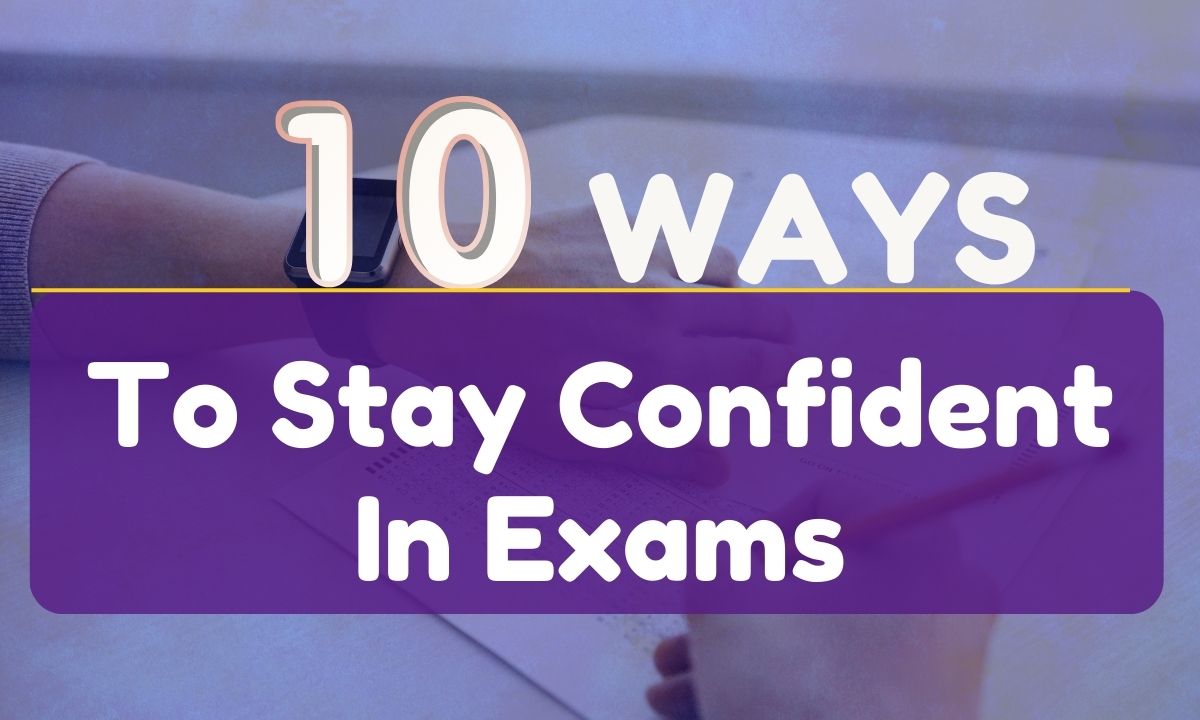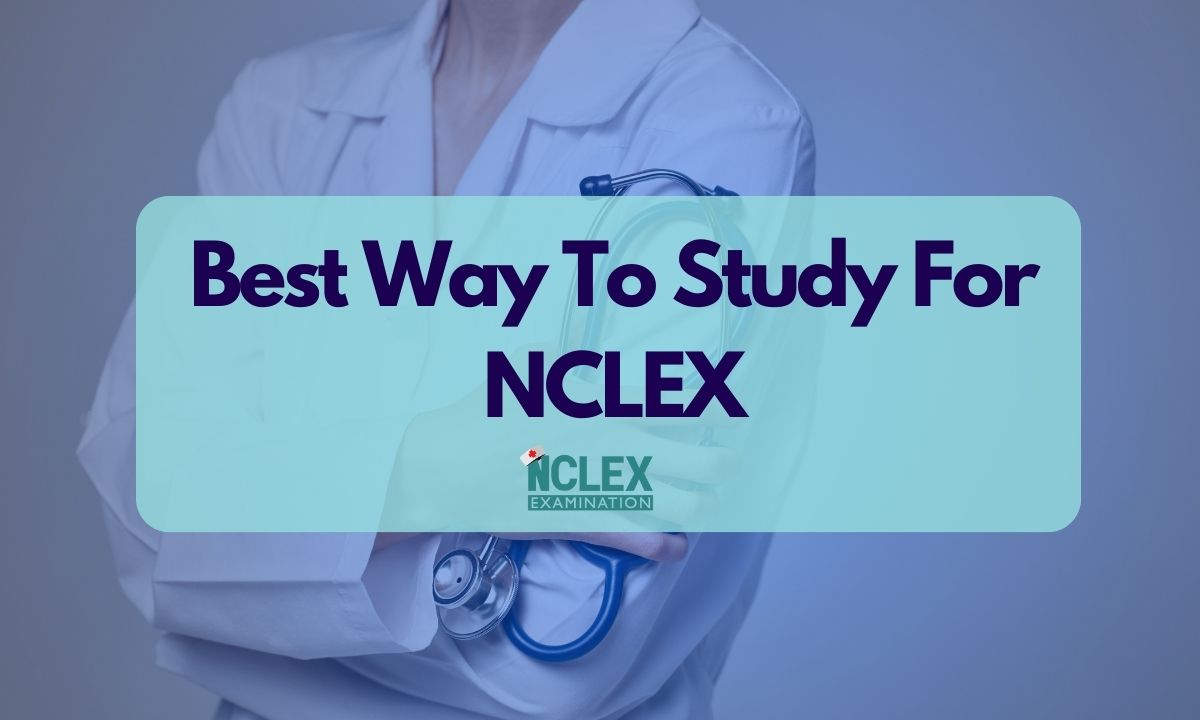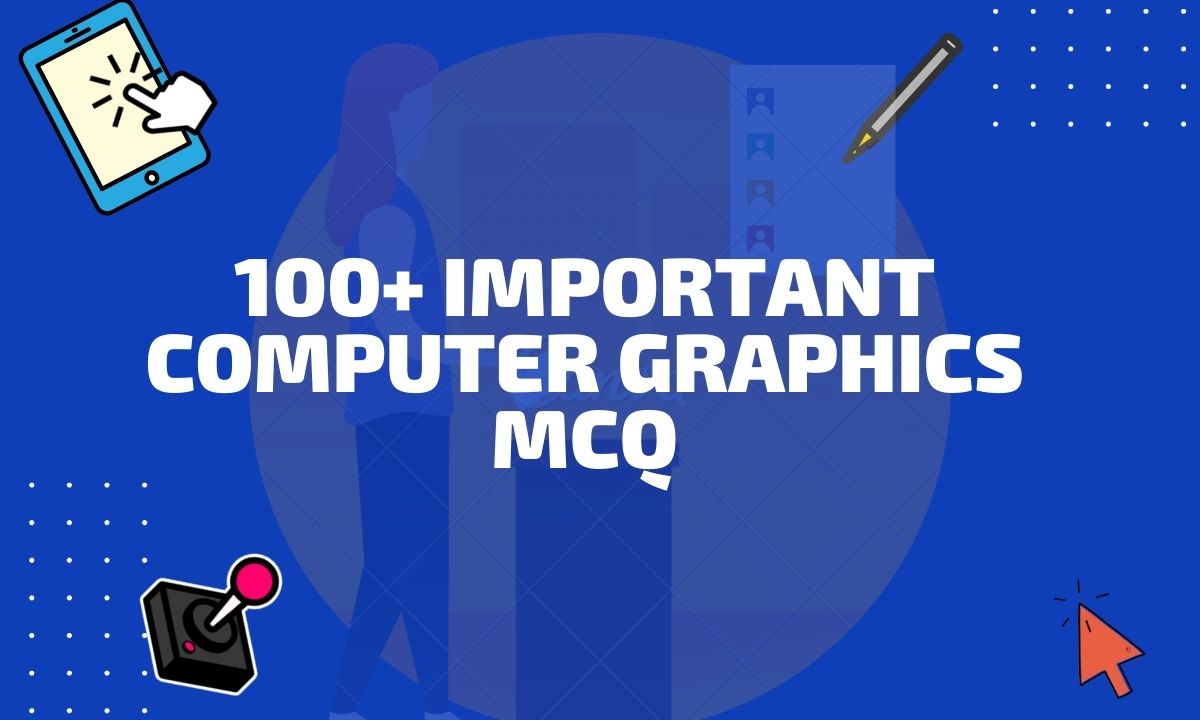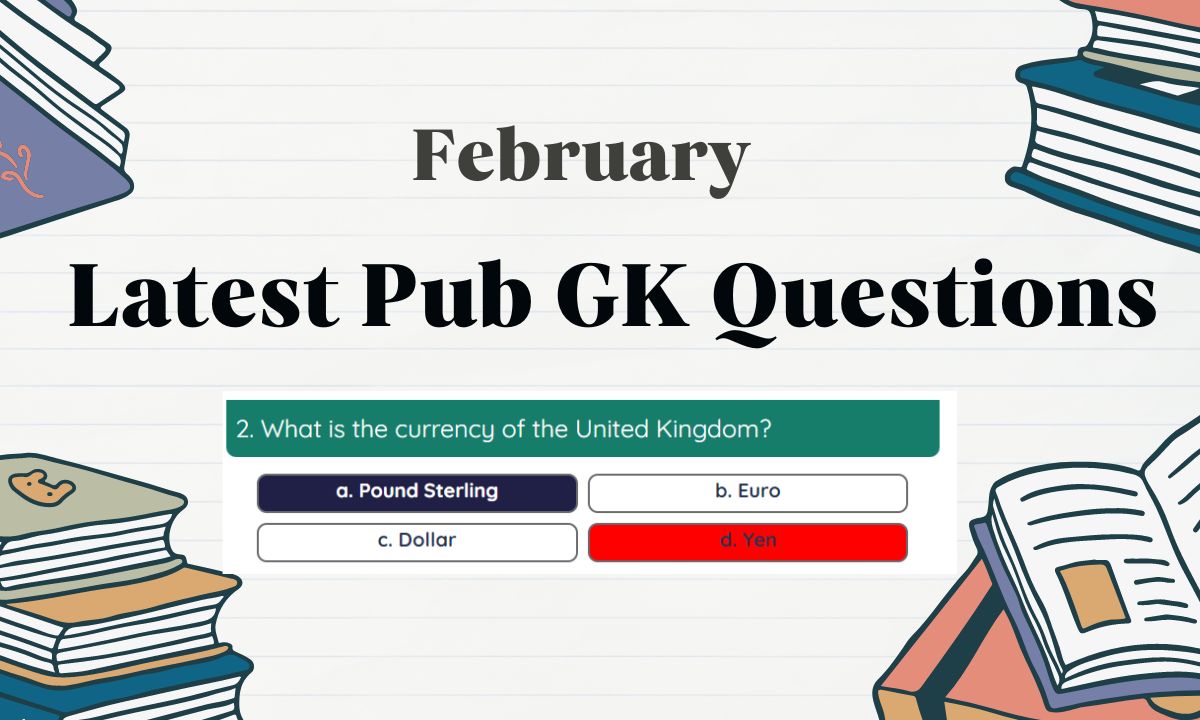Logical input devices in computer graphics are not actual physical devices but are software representations and abstractions of input devices. They allow users and programmers to interact with the graphics system in a standardized way without worrying about the hardware specifics.
Examples of logical input devices in computer graphics include logical keyboards, locators like a mouse cursor, and valuators which could be used to input numerical values like dimensions or angles. These devices help in simplifying the process of graphics programming by providing a consistent interface for various types of real-world input methods. These devices are very crucial to function in almost all computer graphics applications.

Do you know?
Examples of Logical Input Devices In Computer Graphics
Logical input devices in computer graphics are devices that allow users to interact with graphical applications in a logical or intuitive manner. These devices typically provide input in a way that is consistent with the user’s intentions or actions. Here are some examples:

- Mouse: The most common logical input device in computer graphics, a mouse allows users to control the position of a cursor on the screen, click buttons, and drag objects. It provides a precise and intuitive way to interact with graphical user interfaces (GUIs) and design applications.
- Trackpad: Similar to a mouse, a trackpad is a touch-sensitive surface typically found on laptops. Users can move their fingers across the trackpad to control the cursor’s position and perform gestures such as tapping, swiping, and pinching to interact with graphical applications.
- Touchscreen: Touchscreens allow users to directly interact with graphical elements on a display by touching the screen with their fingers or a stylus. This input method is commonly used in smartphones, tablets, and interactive kiosks, providing an intuitive and direct way to manipulate objects on the screen.
- Graphics Tablet: A graphics tablet, also known as a digitizing tablet or drawing tablet, consists of a flat surface upon which users can draw with a stylus or digital pen. The tablet detects the position and pressure of the stylus, allowing users to create precise drawings and annotations in graphic design, digital art, and CAD (Computer-Aided Design) applications.
- Touchpad: Similar to a trackpad but typically larger in size, a touchpad is a touch-sensitive surface often used in industrial applications or specialized graphical interfaces. Users can interact with graphical elements by touching the surface with their fingers or a stylus, enabling precise control and manipulation.
- Joystick: While primarily associated with gaming, joysticks are also used as logical input devices in computer graphics applications such as flight simulators and 3D modeling software. Joysticks allow users to control the movement of objects or viewpoints in a virtual environment by tilting or pushing the joystick in various directions.
- Gesture Recognition Devices: These devices use sensors to detect and interpret gestures made by users, allowing for hands-free interaction with graphical applications. Examples include depth-sensing cameras like the Microsoft Kinect or specialized motion controllers used in virtual reality (VR) environments.
- 3D Mouse: Also known as a 3Dconnexion device, a 3D mouse is designed specifically for navigating and manipulating 3D environments in CAD and 3D modeling applications. It allows users to pan, zoom, and rotate objects in three dimensions using intuitive controls, enhancing productivity and precision in 3D design workflows.
These are among those devices which we use in our daily life regularly. If you want to be ahead on such interesting knowledge on Computer Graphics then please subscribe our newsletter.
Types of Logical Input Devices In Computer Graphics
Logical input devices in computer graphics are those that provide intuitive and meaningful input to graphical applications. They are designed to facilitate interaction with graphical elements in a way that aligns with the user’s intentions. Here are several types of logical input devices commonly used in computer graphics:
1. Pointing Devices
- Mouse: A handheld device that detects two-dimensional motion relative to a surface, typically used to control the position of a cursor on a computer screen.
- Trackpad: A touch-sensitive surface, often found on laptops, that allows users to control cursor movement and perform gestures using their fingers.
2. Touchscreen Devices
- Capacitive Touchscreen: A type of touchscreen that detects the presence and location of a touch by measuring changes in capacitance.
- Resistive Touchscreen: A type of touchscreen consisting of multiple layers that detect touch by measuring changes in electrical resistance.
- Multi-touch Display: A touchscreen that supports multiple simultaneous touch points, enabling gestures such as pinch-to-zoom and swipe.
3. Stylus-based Devices:
- Graphics Tablet: A flat surface equipped with a stylus or digital pen that allows users to draw or write directly onto the surface, with the input being detected and displayed on a connected computer screen.
- Digital Pen Display: A display with built-in digitizer technology that allows users to draw or write directly on the screen using a stylus.
4. Gesture Recognition Devices
- Depth-sensing Cameras: Cameras equipped with depth-sensing technology, such as Microsoft Kinect, that can detect and interpret gestures made by users.
- Motion Controllers: Handheld devices or wearable accessories that detect and interpret gestures and movements made by users, often used in virtual reality (VR) and augmented reality (AR) applications.
5. Specialized Input Devices
- 3D Mouse (3Dconnexion Device): A device specifically designed for navigating and manipulating 3D environments in CAD (Computer-Aided Design) and 3D modeling applications, offering intuitive control over three-dimensional movement and rotation.
- Joystick: A device typically used for controlling the movement of objects or viewpoints in virtual environments, often used in flight simulators and gaming applications.
6. Voice Recognition Devices
- Microphones and Voice Recognition Software: Devices and software that enable users to interact with graphical applications using voice commands, allowing for hands-free operation and control.
These logical input devices play a crucial role in enabling users to interact with graphical interfaces and applications in a natural and intuitive manner, enhancing productivity and user experience.
FAQ
What are examples of logical input devices in computer graphics?
Examples of logical input devices in computer graphics include mice and touchscreens, which allow users to interact with graphical elements intuitively by controlling cursor movement or directly manipulating objects on the screen with their fingers.