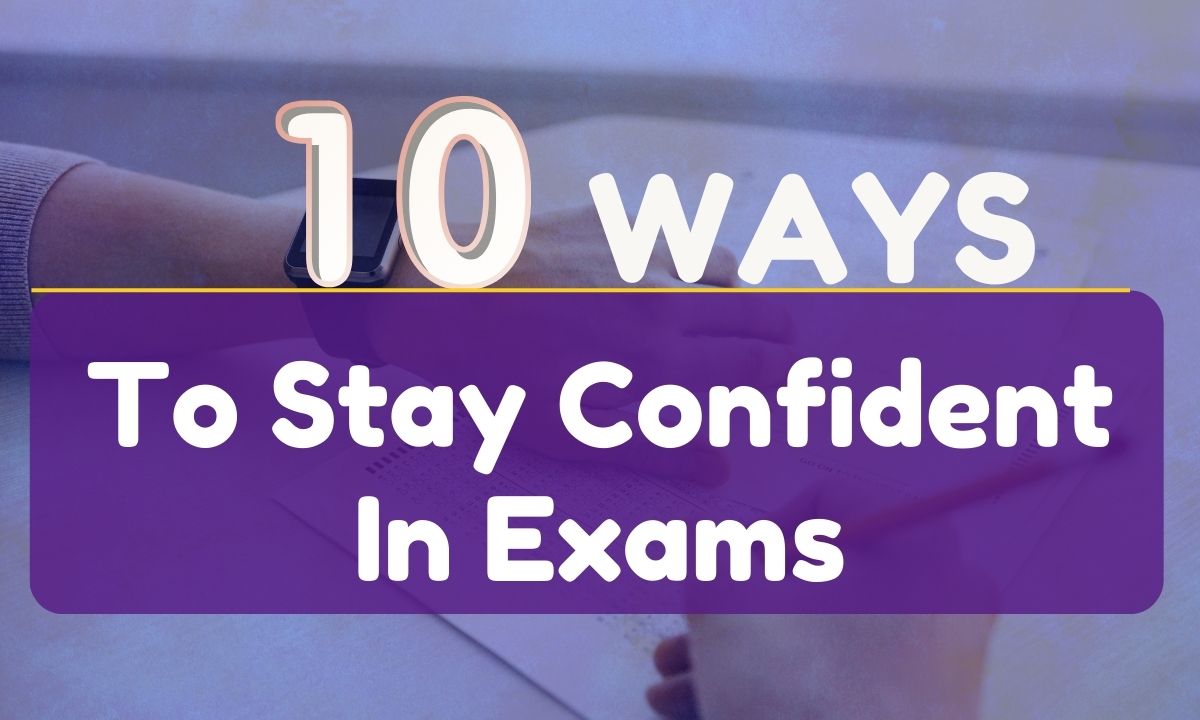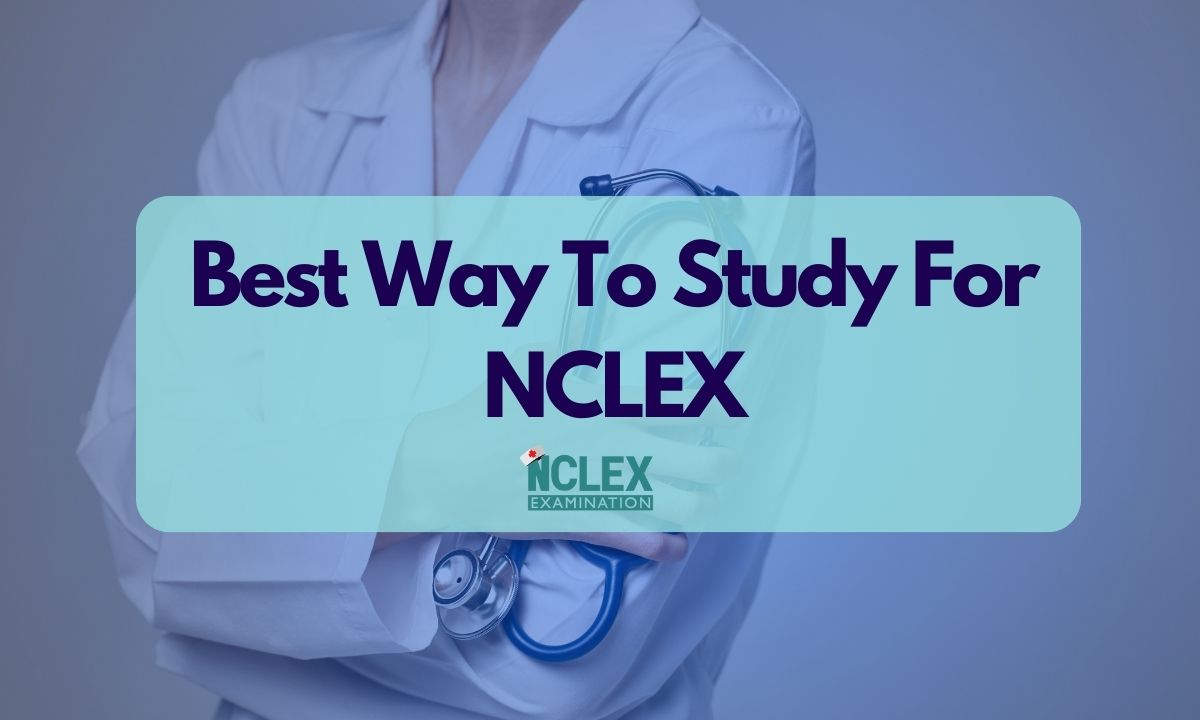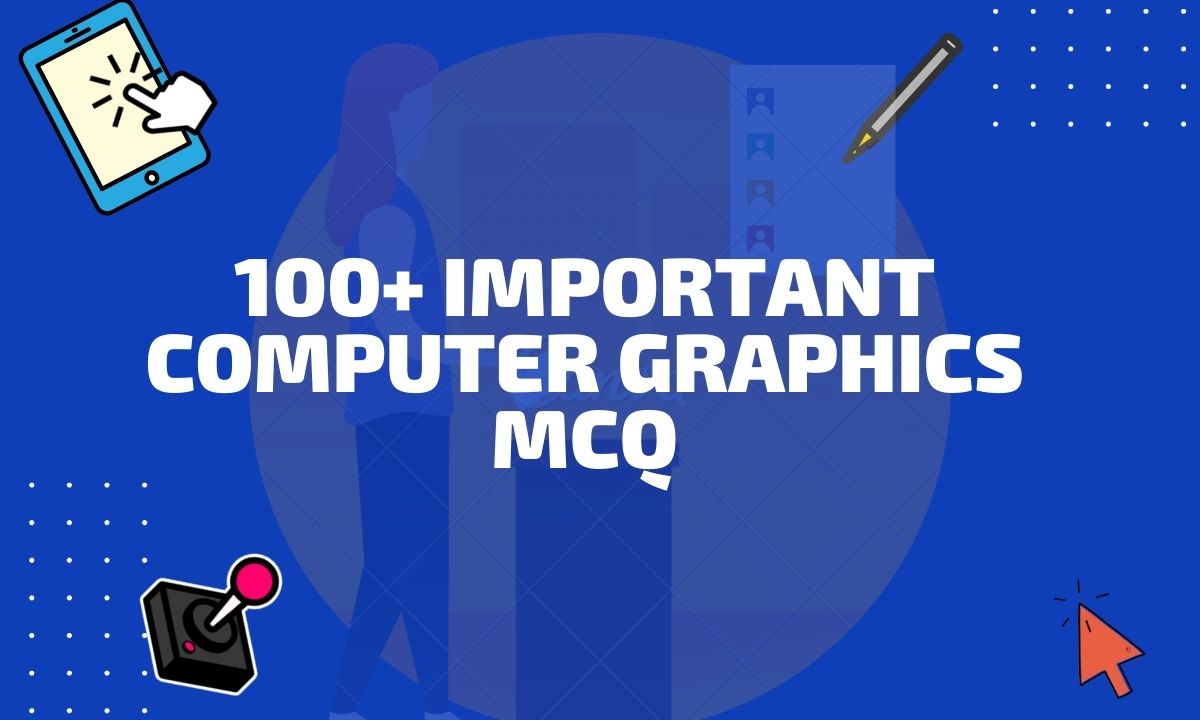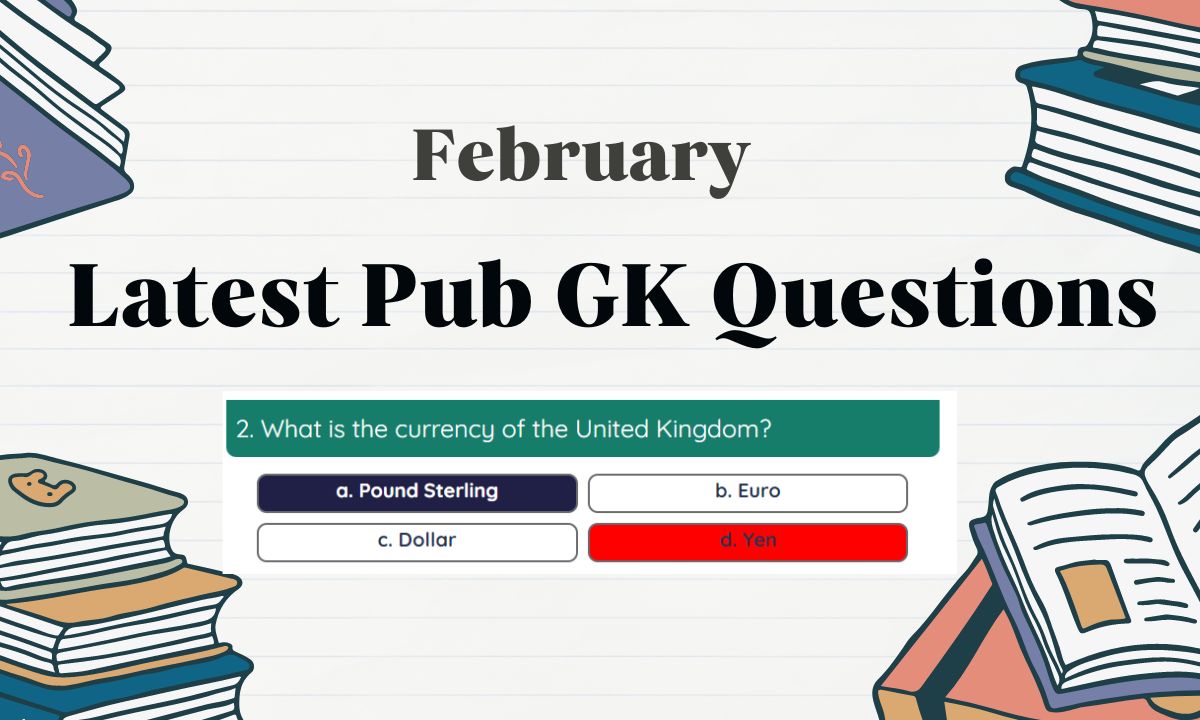In this digital era, the canvas is no longer confined to paper, and the brush has transformed into a myriad of computer graphics input devices. These devices, aptly named as computer graphics input devices, play a pivotal role in translating the artist’s imagination into vibrant, pixel-perfect masterpieces. These devices, designed to bridge the gap between imagination and execution, empower students and learners in the field of computer graphics to express their ideas with precision and flair.
In this blog, we embark on a journey to unravel the diverse array of computer graphics input devices that have become the artist’s companions in the digital age. From the trusty stylus to advanced touchscreens, we explore how these tools cater to the unique needs of students aspiring to master the art of digital creation.
There can be two types of Computer Graphics Input Devices, like logical and physical computer graphics input devices.
Similar Topic For you: 10 Advantages of Computer Graphics
What is input devices in computer graphics?
Computer graphics input devices are tools that enable users to interact with digital environments, facilitating actions like drawing, designing, or manipulating graphics on a computer screen. Examples include styluses, digital pens, touchscreens, graphics tablets, trackpads, and 3D mice, all crucial for precise and intuitive creative work in areas like graphic design and digital art.

10 Computer Graphics Input Devices
1. Graphic Tablets with Stylus
Graphic tablets with stylus are indispensable tools for digital artists, offering a tactile surface for drawing and designing. The stylus, equipped with precision and pressure sensitivity, allows for nuanced control, making these tablets ideal for detailed illustrations and graphic work.
2. Digital Pens
Digital pens emulate the feel of traditional writing instruments but come equipped with technology that enables direct interaction with compatible screens. Widely used for note-taking and digital sketching, digital pens provide a versatile and intuitive means of input.
3. Touchscreens
Integrated into devices like tablets and laptops, touchscreens revolutionize user interaction by allowing direct engagement with digital content using fingers or styluses. Their widespread use enhances user experience, making them essential in modern computing devices.
4. Graphics Tablets with Screens
Combining the benefits of a traditional graphic tablet and a display, graphics tablets with screens provide a hands-on drawing experience directly on the screen. This setup offers a seamless and natural interface for artists to bring their creations to life.
5. Trackpads
Commonly found in laptops, trackpads serve as touch-sensitive surfaces that facilitate cursor control. Portable and compact, trackpads offer a convenient input solution, allowing users to navigate through digital interfaces with ease.
6. 3D Mice
Tailored for 3D design applications, 3D mice enable users to manipulate objects in three-dimensional space with precision. This input device provides a more intuitive and ergonomic approach to navigating complex 3D environments.
Related Topic: Applications of Computer Graphics
7. Drawing Tablets
Drawing tablets, similar to graphic tablets, lack an integrated screen but offer a cost-effective solution for digital artists seeking precise control. These tablets are compatible with various drawing software, making them a popular choice for budding artists.
8. Light Pens
Primarily used in design and drafting applications, light pens allow users to interact directly with CRT screens by pointing at specific pixels. While less common today, they have historical significance in the evolution of computer input devices.
9. Gestures Controllers
Gesture controllers utilize hand movements and gestures to enable users to interact with digital content without physical contact. Widely used in virtual reality environments, these controllers provide an immersive and intuitive user experience.
10. SpaceMouse
Designed for 3D navigation, the SpaceMouse enhances control in 3D modeling applications by providing a dedicated input device for spatial movements. This specialized mouse is tailored to streamline the manipulation of 3D objects, offering efficiency to professionals in design and engineering.
Conclusion
In conclusion, the diverse array of computer graphics input devices caters to the specific needs of digital artists, designers, and users engaging with creative applications. From the precision of graphic tablets with styluses to the intuitive interaction facilitated by touchscreens, each device plays a unique role in shaping the way we express creativity in the digital realm. Whether it’s the immersive 3D control offered by space mice or the cost-effective functionality of drawing tablets, these tools empower users to bring their imaginative visions to life with unparalleled precision and ease. As technology continues to advance, the evolution of these input devices ensures a dynamic and engaging landscape for digital creation.
FAQ
1. What is the key advantage of using a graphics tablet with a stylus for digital art?
A graphics tablet with a stylus provides digital artists with a tactile and precise drawing surface. The stylus, often equipped with pressure sensitivity, allows for nuanced control over brush strokes, making it a preferred choice for detailed illustrations and graphic work.
2. How do touchscreens enhance user interaction with digital devices?
Touchscreens revolutionize user interaction by allowing direct engagement with digital content using fingers or styluses. This intuitive interface eliminates the need for additional input devices, providing a seamless and natural way to navigate through applications, browse the web, and create digital art.
3. What sets 3D mice apart in the realm of computer graphics input devices?
3D mice are specifically designed for 3D navigation in applications like 3D modeling and design. These devices offer an ergonomic and intuitive approach to manipulating objects in three-dimensional space, providing a significant advantage for professionals working in fields such as engineering and architecture.