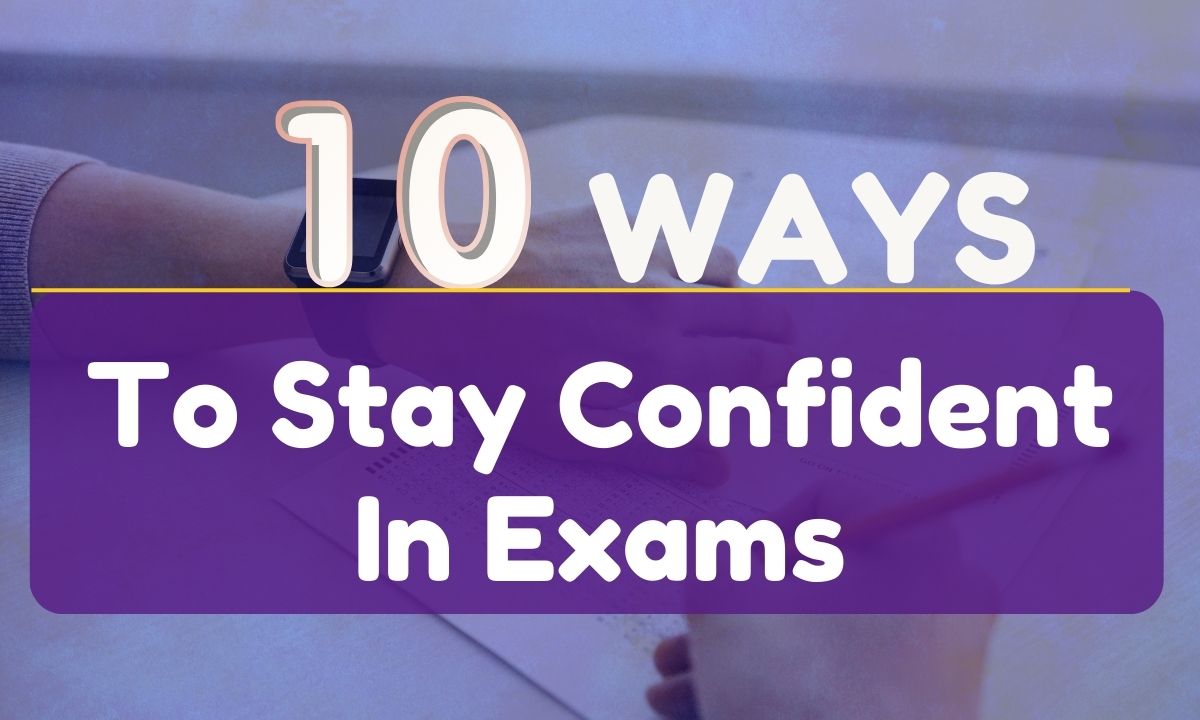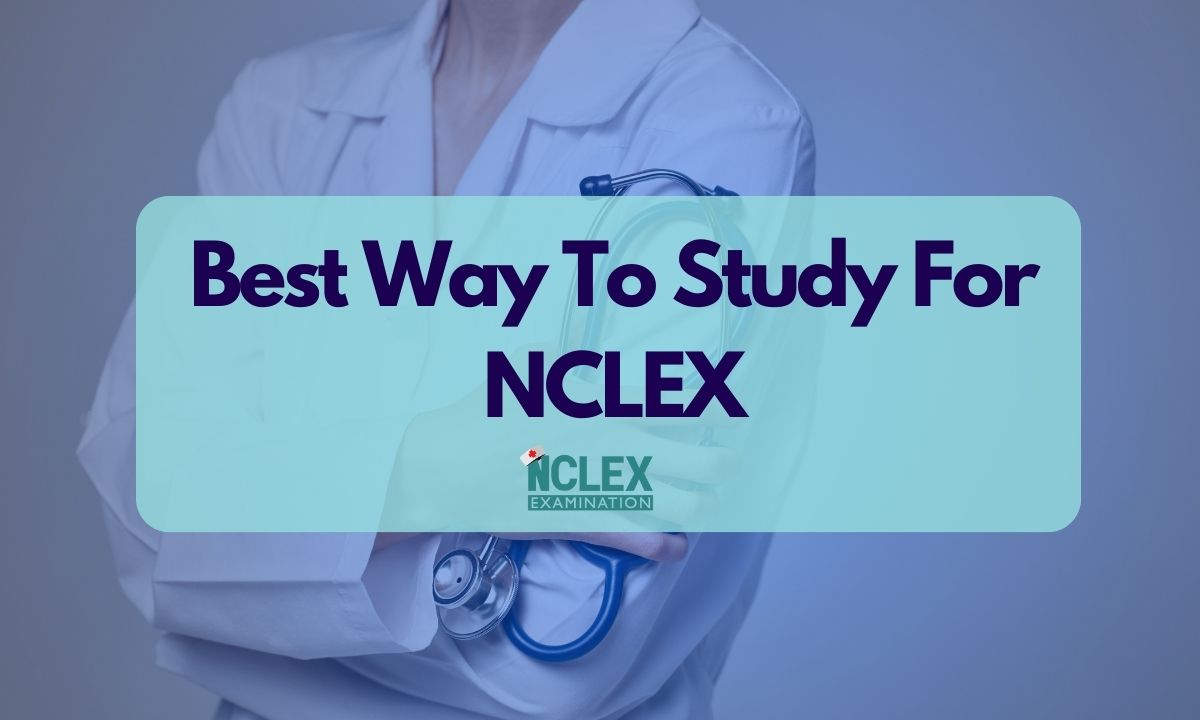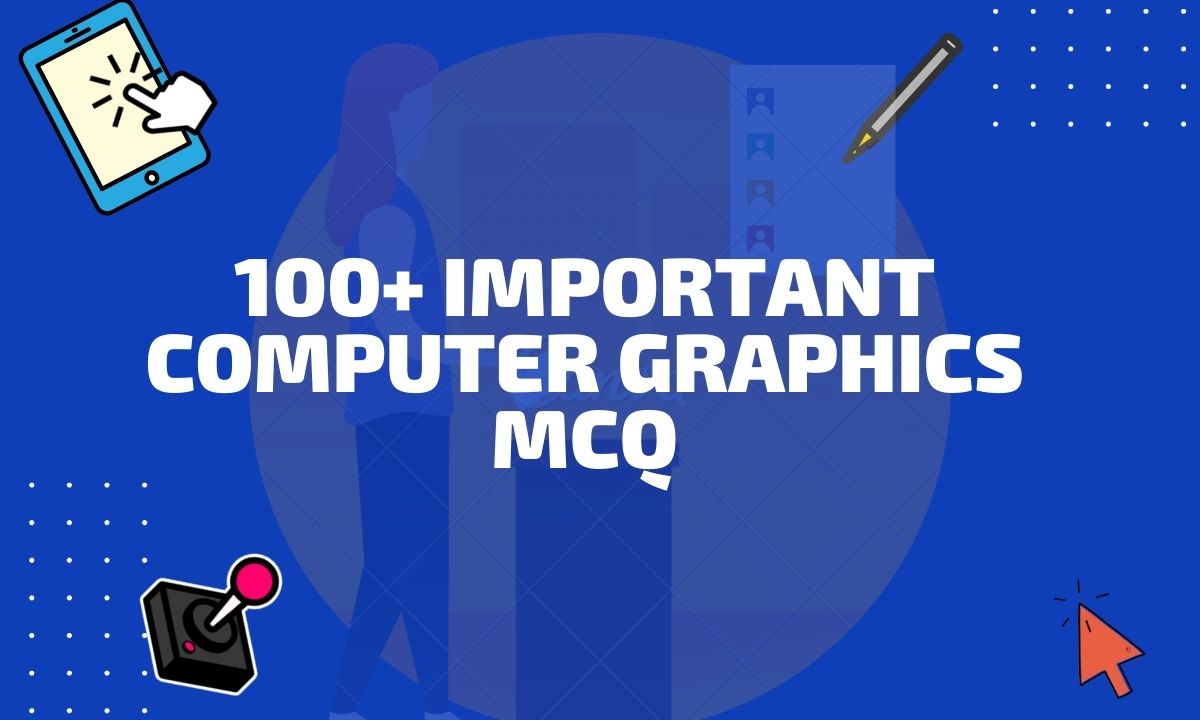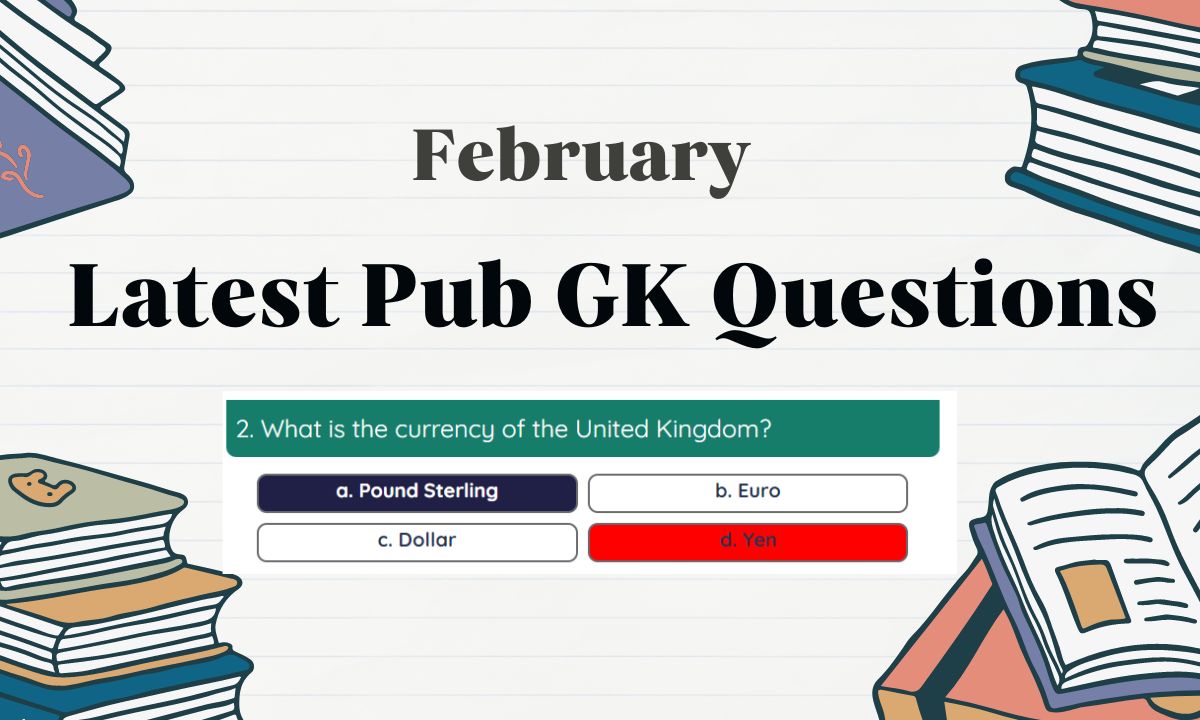Are you gearing up for your Computer Graphics Viva? Wondering what questions might pop up? Well, worry not! In this blog post, we’ve got you covered with a comprehensive list of Computer Graphics Viva Questions that will help you ace your examination.
Curious about the kind of questions you might encounter? Let’s dive into a brief overview. From fundamental concepts like raster and vector graphics to more advanced topics such as rendering algorithms and GPU architecture, this article covers it all.
But that’s just the tip of the iceberg! Stay tuned as we delve deeper into each topic, providing detailed explanations and practical examples to ensure you’re well-prepared for your Computer Graphics Viva. Let’s embark on this journey together and master the intricacies of computer graphics with confidence!
Computer Graphics Viva Questions
1. What is Computer Graphics, and why is it important in today’s digital world
Computer Graphics refers to the creation, manipulation, and representation of visual content using computers. It is important in today’s digital world as it enables the visualization of complex data, facilitates communication through graphical interfaces, and supports various industries like entertainment, education, design, and simulation.
2. Differentiate between raster and vector graphics. Give examples of each.
Raster graphics are composed of a grid of pixels and are suitable for representing continuous-tone images like photographs. Examples include JPEG and PNG files. Vector graphics use mathematical equations to define shapes and are ideal for representing geometric objects like logos and illustrations. Examples include SVG and EPS files.
3. Explain the concept of pixel and resolution in computer graphics.
A pixel is the smallest unit of display in a digital image, consisting of a single color value. Resolution refers to the number of pixels in an image, typically expressed as width × height. Higher resolution results in greater detail and clarity in the image.
4. Describe the process of rasterization in rendering graphics.
Rasterization is the process of converting vector graphics into raster images composed of pixels. It involves determining which pixels to color based on the geometric primitives (such as points, lines, and polygons) in the scene and their attributes (such as color and depth).
5. What are the primary color models used in computer graphics? Explain each briefly.
The primary color models used in computer graphics are RGB (Red, Green, Blue) and CMYK (Cyan, Magenta, Yellow, Black). RGB is an additive color model used for electronic displays, where colors are created by combining different intensities of red, green, and blue light. CMYK is a subtractive color model used for printing, where colors are created by subtracting varying amounts of cyan, magenta, yellow, and black ink.
Advantages and Disadvantages of Computer Graphics
6. Discuss the importance of lighting and shading techniques in computer graphics.
Lighting and shading techniques are crucial in computer graphics as they determine the visual appearance of objects in a scene. Lighting simulates the interaction of light with surfaces, affecting their brightness and color. Shading techniques, such as flat shading, Gouraud shading, and Phong shading, determine how surfaces react to light, enhancing the realism and depth of rendered images.
7. Explain the concept of texture mapping and its applications in rendering.
Texture mapping is a technique used to apply images (textures) to the surfaces of 3D objects in computer graphics. These textures can simulate surface details like color, roughness, and patterns, enhancing the realism of rendered scenes. Texture mapping finds applications in various fields, including gaming, visual effects, and architectural visualization.
8. What are the advantages and disadvantages of using ray tracing for rendering graphics?
Ray tracing offers highly realistic rendering by simulating the physics of light, including effects like reflections, refractions, and shadows. However, it requires significant computational resources and can be computationally expensive, especially for complex scenes. Real-time ray tracing is challenging to achieve due to these computational demands.
9. Describe the basic principles of animation in computer graphics.
Animation in computer graphics involves creating the illusion of motion by displaying a sequence of images (frames) in rapid succession. Key principles of animation include timing, spacing, easing, anticipation, follow-through, and squash and stretch. These principles help create lifelike and visually appealing animations.
10. How does anti-aliasing improve the visual quality of rendered images?
Anti-aliasing reduces the jagged edges (aliasing artifacts) that occur when rendering images at lower resolutions or sampling rates. By blending colors along the edges of objects, anti-aliasing smoothens the transitions between pixels, resulting in a more visually pleasing and realistic appearance of rendered images.
Applications of Computer Graphics
11. Define the term ‘aliasing’ in computer graphics. How can it be minimized or avoided?
Aliasing refers to the visual artifacts that occur when a high-resolution image or signal is sampled at a lower resolution, resulting in jagged edges or moiré patterns. Aliasing can be minimized or avoided by using techniques such as anti-aliasing, which involves smoothing the jagged edges by blending colors or using higher sampling rates.
Are you Intrested to check your GK? Pub Quiz Questions for 2024
12. Discuss the significance of graphics APIs like OpenGL and DirectX in computer graphics programming.
Graphics APIs like OpenGL and DirectX provide libraries and interfaces for developers to access hardware-accelerated graphics capabilities, allowing them to create interactive 2D and 3D graphics applications efficiently. These APIs abstract the complexities of interacting with graphics hardware, making it easier to develop cross-platform and high-performance graphics applications.
13. Explain the role of transformation matrices in 3D computer graphics.
Transformation matrices in 3D computer graphics are used to represent geometric transformations such as translation, rotation, scaling, and shearing. By applying these matrices to vertices or objects in a scene, various transformations can be applied, enabling the manipulation and animation of 3D objects.
14. Describe the steps involved in the rendering pipeline of modern GPUs.
The rendering pipeline of modern GPUs typically includes stages such as vertex processing, primitive assembly, rasterization, fragment shading, and output merging. During vertex processing, vertices are transformed and projected onto the screen. In primitive assembly, vertices are grouped into geometric primitives such as triangles. Rasterization converts geometric primitives into fragments (pixels). Fragment shading computes the color and other attributes of each fragment. Finally, output merging combines fragments to produce the final image.
15. What is the difference between orthographic and perspective projection in 3D graphics?
Orthographic projection is a parallel projection where objects appear the same size regardless of their distance from the viewer, resulting in no foreshortening. Perspective projection, on the other hand, simulates the way objects appear smaller as they move farther away, creating a sense of depth and realism.
Input Devices in computer graphcis
16. Discuss the differences between forward and deferred rendering techniques.
Forward rendering involves rendering each object in the scene individually, applying lighting and shading calculations during the rendering process. Deferred rendering, on the other hand, separates the rendering and shading stages, allowing for more complex lighting effects and reducing the number of calculations per pixel.
17. Explain the concept of clipping in computer graphics. Why is it necessary?
Clipping is the process of removing portions of geometric primitives (such as lines or polygons) that lie outside the view frustum or viewport. It is necessary to ensure that only the visible portions of objects are rendered, optimizing rendering performance and improving visual coherence in the scene.
18. Describe the role of the Z-buffer in hidden surface removal
The Z-buffer (or depth buffer) is a memory buffer used in computer graphics to store the depth (Z-coordinate) of each pixel in the scene. During rendering, the Z-buffer is used to compare the depth of new pixels with the existing depth values in the buffer. Pixels with greater depth values (i.e., closer to the viewer) are rendered, while pixels with lesser depth values (i.e., obscured by other objects) are discarded, ensuring proper hidden surface removal.
19. Discuss the principles of curve and surface modeling in computer graphics.
Curve modeling involves representing smooth curves using mathematical equations, such as Bézier curves and spline curves. Surface modeling extends this concept to create smooth surfaces by interpolating or approximating curves in space. Techniques like B-splines, NURBS (Non-Uniform Rational B-Splines), and subdivision surfaces are commonly used for surface modeling in computer graphics.
20. Explain the concept of GPU parallelism and its impact on real-time graphics rendering.
GPU parallelism refers to the ability of graphics processing units (GPUs) to perform multiple calculations simultaneously, leveraging thousands of cores and parallel processing units. This parallelism enables real-time graphics rendering by distributing rendering tasks across multiple processing units, resulting in faster frame rates and smoother visual experiences in interactive applications like games and simulations.
Logical Input Devices In Computer Graphics
21. What is scan conversion?
Scan conversion, also known as rasterization, is the process of converting geometric shapes or primitives (such as lines, polygons, or curves) into their corresponding pixel representations on a display or image raster. It involves determining which pixels within a bounding box or scanline intersect with the geometric shape and then setting their color or intensity values accordingly.
22. What is rasterization?
Rasterization, also referred to as scan conversion, is the process of converting vector-based graphical primitives (such as lines, polygons, or curves) into their corresponding raster or pixel-based representations. This process involves determining which pixels within a bounding box or scanline intersect with the geometric shape and then setting their color or intensity values accordingly.
23. What is a bitmap?
A bitmap is a digital image or graphic composed of a grid of pixels, where each pixel is assigned a specific color or intensity value. Bitmap images are also known as raster images and are commonly used for representing photographs and complex graphics.
24. What is resolution?
Resolution refers to the number of pixels in an image, typically expressed as width × height. It determines the level of detail and clarity in the image, with higher resolutions corresponding to more pixels and finer detail. Resolution is commonly measured in pixels per inch (PPI) or dots per inch (DPI).
25. Write the types of clipping?
The types of clipping in computer graphics include:
- Cohen-Sutherland Line Clipping
- Liang-Barsky Line Clipping
- Sutherland-Hodgman Polygon Clipping
- Cyrus-Beck Line Clipping
- Weiler-Atherton Polygon Clipping
26. What is persistence?
Persistence, in the context of display technology, refers to the ability of a display screen to retain the image or information even after the source has been removed. It is commonly associated with CRT (Cathode Ray Tube) displays, where the phosphor coating on the screen retains the image for a short period before fading away.
27. What is the aspect ratio?
The aspect ratio of an image or display screen is the ratio of its width to its height. It describes the proportional relationship between the horizontal and vertical dimensions of the image or screen. Common aspect ratios include 4:3 (standard television), 16:9 (widescreen television), and 3:2 (35mm film).
28. Define pixel?
A pixel, short for “picture element,” is the smallest unit of display in a digital image or screen. It is a single point or dot in a grid, and each pixel is assigned a specific color or intensity value. Pixels are the building blocks of digital images and are arranged in rows and columns to form the visual content displayed on screens.
29. What is shearing?
Shearing is a transformation in computer graphics that distorts the shape of an object by shifting or tilting its sides or vertices along a specified direction. It is a linear transformation that changes the orientation of the object without changing its size or volume. Shearing is commonly used in 2D and 3D graphics for various effects, such as creating slanted or skewed shapes.
30. What is clipping?
The process of removing portions of graphical primitives (such as lines, polygons, or curves) that lie outside a specified region or boundary. This region, known as the clipping window or clipping region, defines the area within which the primitives are to be displayed or rendered.
Conclusion
In conclusion, the list of top 100 Computer Graphics Viva Questions provided in this blog post serves as a comprehensive resource for students at all levels. From fundamental concepts to advanced techniques, these questions cover essential topics in computer graphics, offering valuable insights and preparation for exams and interviews.
By exploring these questions and delving into the diverse areas of graphics programming and visualization, students can enhance their understanding and skills, paving the way for success in careers related to computer graphics, game development, animation, and more.